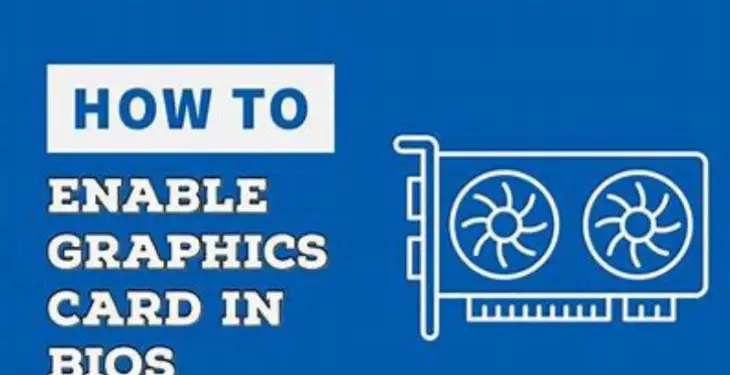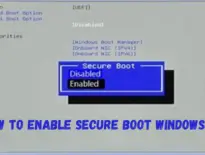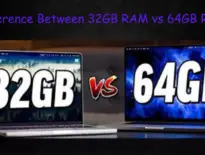In this article you will get to know How To Enable Graphics Card In Bios. If you have an option in your bios you can enable graphics cards in it. But you can also enable it in the device manager. You can enable graphics cards in bios by following some steps discussed in this article on how to enable graphics cards in bios if your bios have an option.
If you perform these methods in device manager it will be easier for you. Once you have enabled the graphics card in bios you can check whether it’s enabled or not.
What Are Bios?
Bios stand for “basic input-output system”. Bios of a graphic card are controllers in a computer whereas the VBios provide video-related functions.
Read Article: Difference Between 32GB RAM vs 64GB RAM?
No Bios Option?
In this case, you don’t have the bios option to enable graphics cards in bios so you can enable graphics cards in bios by using the device manager. It will be discussed shortly in the article.
What Exactly Graphic Cards Do?
A graphic card is a piece of computer hardware that produces the image you see on the monitor. Moreover, it also converts data into signals that your monitor can understand.
Methods:
In short, there are two ways to enable graphics cards in bios.
- Bios option
- Device manager
You can enable graphics cards in bios very easily. It’s not that hard to enable it but if you are here it means you are facing some difficulties. You don’t need to worry because you are at the right place. You can enable graphics cards by using the device manager. Otherwise, you have an option to enable it by the bios option.
Method 1: By Using the Bios Option
By this method, you will surely enable graphics cards in bios. These are the few easy steps that you should follow.
- First of all, open the bios menu.
- Click the Advanced tab using the left /right arrow keys.
- Select the video configuration option by using the up and down arrow keys.
- Then select the ”PCI-Express graphics” option and press enter
- Enable graphics cards in bios with the changes you want.
- Press the “F10” button on your keyboard to save the new settings.
- At last, graphics cards in bios will be enabled.
Method 2: By Using Device Manager
If the above-discussed method didn’t work for you due to the absence of the bios option you must go with the device manager. You can enable graphics cards in bios by using the device manager. Follow the following steps,
- Press the window button + X and select device manager.
- Locate your graphic card and double-click on it to see its property.
- Go to the drive tab and then click on the “Enable” button to enable graphics cards in bios.
How do I check my graphics card BIOS?
Press the Windows key , type Display settings, and then press Enter . Locate and click Advanced display settings. At the bottom of the window that appears, click Display adapter properties. The BIOS version is located in the middle of the window that appears (shown below).
Can I use BIOS without GPU?
No you cannot change BIOS settings without a functional video adapter. … Check if your motherboard has on board video output. For access to BIOS, you can use the cheapest video adapter you can find that fits in the slot on the motherboard.
How do I switch my internal graphics card?
Switching between discrete and integrated graphics (Windows)
- Close Live.
- Right click on the Live desktop icon.
- Click “Run with graphics processor → Integrated Graphics”.
- Launch Live to see if performance is improved.
How do I know my graphics card is working?
- Click Start.
- On the Start menu, click Run.
- In the Open box, type “dxdiag” (without the quotation marks), and then click OK.
- The DirectX Diagnostic Tool opens. Click the Display tab.
- On the Display tab, information about your graphics card is shown in the Device section.
How do I enable my graphics card in Windows 10?
- Turn On or Off Hardware Accelerated GPU Scheduling in Settings
- Open Start Menu and tap on Settings cog icon.
- In Settings, click on ‘System’ and open the ‘Display’ tab.
- Under the “Multiple Displays” section, select “Graphics settings”.
- Turn on or off “Hardware-accelerated GPU scheduling” option.
- Restart the system.
How do I enable my AMD graphics card?
- Open the AMD Radeon Settings application. This can be done in any of the following ways: …
- Click on the Preferences menu option.
- Click on the Enable System Tray option to enable it.
- Click on Done to save the changes and close AMD Radeon Settings.
- The Radeon Settings icon will now appear in the System Tray.
How do I fix my GPU with no signal?
Things to check:
- Open the case and make sure the display adapter is seated firmly.
- Make sure the connections on both ends (adapter & display) are secure.
- Try a different cable between the adapter and display.