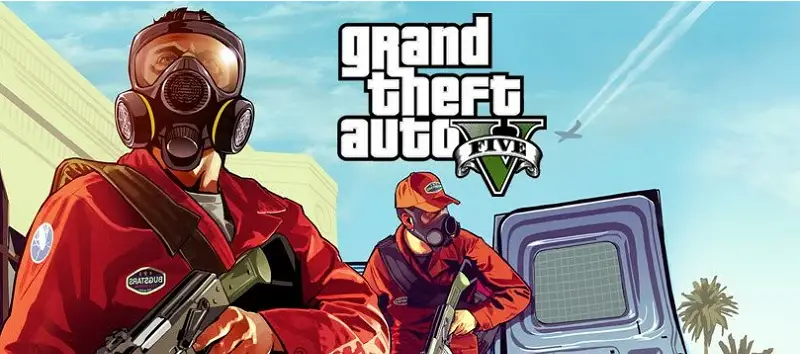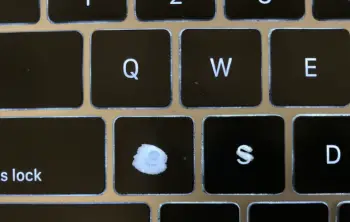Picture this: you’re a developer ready to splash the zest of your software projects or you’re on a mission to craft stunning user interfaces that captivate and delight. Look no further than Lemon ui- that refreshing solution for developers and a ticket to the world of sleek, intuitive design that elevates your application or gaming experience to new heights. This guide will guide you to how to install LemonUI, steps, Hardware and Software Requirements to install LemonUI and more.
Lemon Ui offers zesty improvements to your GTA 5 Gameplay. So if you are looking to wreck the hell out and savor every moment in Los Santos with a touch of citrus flair. Furthermore, Lemon UI doesn’t only stop at enhancing your gameplay but it’s a versatile tool that empowers you to create stunning user interfaces across various applications and platforms.
Lemon UI opens endless possibilities for developers which are endless to create memorable and impactful user experiences that leave lasting impressions.
How to install Lemon UI
Lemon UI framework adds a fresh twist to the game’s user interface, transforming the gaming experience. For the uninformed, Lemon UI is a user interface library for GTA 5 Mods. It Supports SHVDN2 and FiveM servers and also lets users create UI elements with a Native UI-like style. So learning how to install LemonUI in your system is cruicial for enhanced gaming experience.
Before you start installing Lemon Ui make sure you have also downloaded the following:
So now let’s delve into the steps to install Lemon UI
Here are some steps on how to install LemonUI in your system:
- Install Lemon UI from Chrome Browser with the latest version
- Now go ahead and right-click on GTA 5 and select Open File Location from the drop-down menu
- Next, Double-click to open the downloaded Script Hook V zip File using 7-zip or Winrar, now jump into the bin folder and extract the content (dinput8.dll and ScriptHookV.dll) to your Grand Theft Auto v Folder
- Now when That is done, Double click to open the Downloaded Script Hook V.Net zip file using Winrar and extract content there to your grand theft Auto V Folder.
- Now go into the Scripts folder within your Grand Theft Auto V directory.
- If there is no Script Folder Create one
- Now in there, double-click to open the downloaded Native UI zip file
- Extract the content to your GTA V Script folder.
- Once it is done, double-click to open the Lemon UI zip file using WinRAR
- Go into either Five M, SHVDN2, RageMP, or RagePluginHook folders depending on the server you’re playing.
- Copy all the content within the specific folder you accessed and paste it to your Grand Theft Auto v Scripts folder.
- Launch Your Game and explore the enhanced UI elements.
Hardware and Software Requirements
It is also important to know or determine the hardware and software for running Lemon UI on PCs and mobile devices. We should also consider the specifications for both platforms separately.
Hardware
- Operating system: Windows 10(64-bit) or higher
- Processor: IntelCore i5 or AMD equivalent
- Memory(RAM): 8GB or Higher
- Graphics Card: NVIDIA GeForce GTX 660 2GB / AMD Radeon HD 7870 2 GB or Equivalent.
- Storage: At least 60 GB of Free Space on your hard drive for game installation and mods.
Software
- Game: Grand Theft Auto V (GTAV) or Red Dead Redemption 2 (RDR2) installed on your PC.
- Script Hook: Script Hook V (for GTAV) or Script Hook RDR2 (for RDR2) is installed and updated.
- Script Hook V.NET: Required for running .NET scripts like LemonUI.
- Microsoft .NET Framework: Version 4.5.2 or higher.
- LemonUI Mod Files: Downloaded from a trusted source and installed in the appropriate game directory.
Here are some of the Laptops from various brands that should support running Lemon UI for GTA V:
ASUS ROG Zephyrus G14:
- Processor: AMD Ryzen 9 4900HS
- Memory (RAM): 16GB DDR4
- Graphics Card: NVIDIA GeForce RTX 2060 Max-Q
- Storage: 1TB SSD
- Operating System: Windows 10 (64-bit)
- Software: Latest version of GTA V or RDR2, Script Hook V, Script Hook V.NET, LemonUI mod files.
MSI GS66 Stealth:
- Processor: Intel Core i7-10875H
- Memory (RAM): 16GB DDR4
- Graphics Card: NVIDIA GeForce RTX 2070 Super Max-Q
- Storage: 512GB NVMe SSD
- Operating System: Windows 10 (64-bit)
- Software: Latest version of GTA V or RDR2, Script Hook V, Script Hook V.NET, LemonUI mod files.
Dell XPS 15 (9500):
- Processor: Intel Core i7-10750H
- Memory (RAM): 16GB DDR4
- Graphics Card: NVIDIA GeForce GTX 1650 Ti
- Storage: 512GB SSD
- Operating System: Windows 10 (64-bit)
- Software: Latest version of GTA V or RDR2, Script Hook V, Script Hook V.NET, LemonUI mod files.
HP Omen 15:
- Processor: AMD Ryzen 7 4800H
- Memory (RAM): 16GB DDR4
- Graphics Card: NVIDIA GeForce GTX 1660 Ti
- Storage: 512GB SSD
- Operating System: Windows 10 (64-bit)
- Software: Latest version of GTA V or RDR2, Script Hook V, Script Hook V.NET, LemonUI mod files.
Lenovo Legion 5i:
- Processor: Intel Core i7-10750H
- Memory (RAM): 16GB DDR4
- Graphics Card: NVIDIA GeForce GTX 1660 Ti
- Storage: 1TB HDD + 512GB SSD
- Operating System: Windows 10 (64-bit)
- Software: Latest version of GTA V or RDR2, Script Hook V, Script Hook V.NET, LemonUI mod files.
And if you want learn how to install LemonUI mobile then
Android Requirements:
- Operating System: Android 5.0 (Lollipop) or higher.
- Processor: ARM or ARM64 architecture.
- Memory (RAM): Minimum 2GB RAM.
- Storage: Sufficient free space for game installation and mods.
iOS (iPhone/iPad):
- Operating System: iOS 12 or later.
- Device: iPhone 6S or later, iPad Air 2 or later, iPad mini 4 or later, iPad (5th generation) or later, iPad Pro (all models).
- Memory (RAM): Minimum 2GB RAM.
- Storage: Sufficient free space for game installation and mods.
Why Should We Download Lemon UI?
Downloading Lemon UI or any mod for GTA V or any other game is simply to enhance your gaming experience in several ways such as:
Customization:
It allows you to customize the user interface allowing you to tailor your preferences. You can easily modify elements such as menus, HUD(Heads-Up Display), and on-screen prompts to better suit your gameplay style.
Enhanced Feature:
It may introduce you to new features or functionalities of the game that are not present in the vanilla version. These features or functionalities can include improved inventory management, additional information displays, or enhanced interaction menus, adding depth to your experience and gameplay.
Visual Improvements:
Some mods, including Lemon UI, may include visual enhancements that improve the game’s graphics or aesthetics. This could involve changes to the appearance of menus, fonts, icons, or other visual elements, enhancing the overall immersion and atmosphere of the game.
Convenience:
Lemon UI and other similar mods can also improve overall usability. These may include navigation, provisioning quick access to community-used features, streamlining, or simplifying complex menus, making it easy for players to interact with the game.
Community Content:
These types of mods are often created and shared by members of the gaming community which adds diversity, and richness to the available content.
Personalization:
Ultimately learning how to install LemonUI and downloading Lemon UI allows you to personalize your gaming experience according to your preferences and needs. It doesn’t matter whether you are looking to streamline your gameplay, add new features, or simply want to change the look and feel of the game’s interface.
Conclusion
LemonUI is important for developers as it opens endless possibilities for developers which are endless to create memorable and impactful user experiences that leave lasting impressions. So learning how to install LemonUI is beneficial. This blog lists 12 easy steps on how to install LemonUI in your system for enhanced gaming experience.