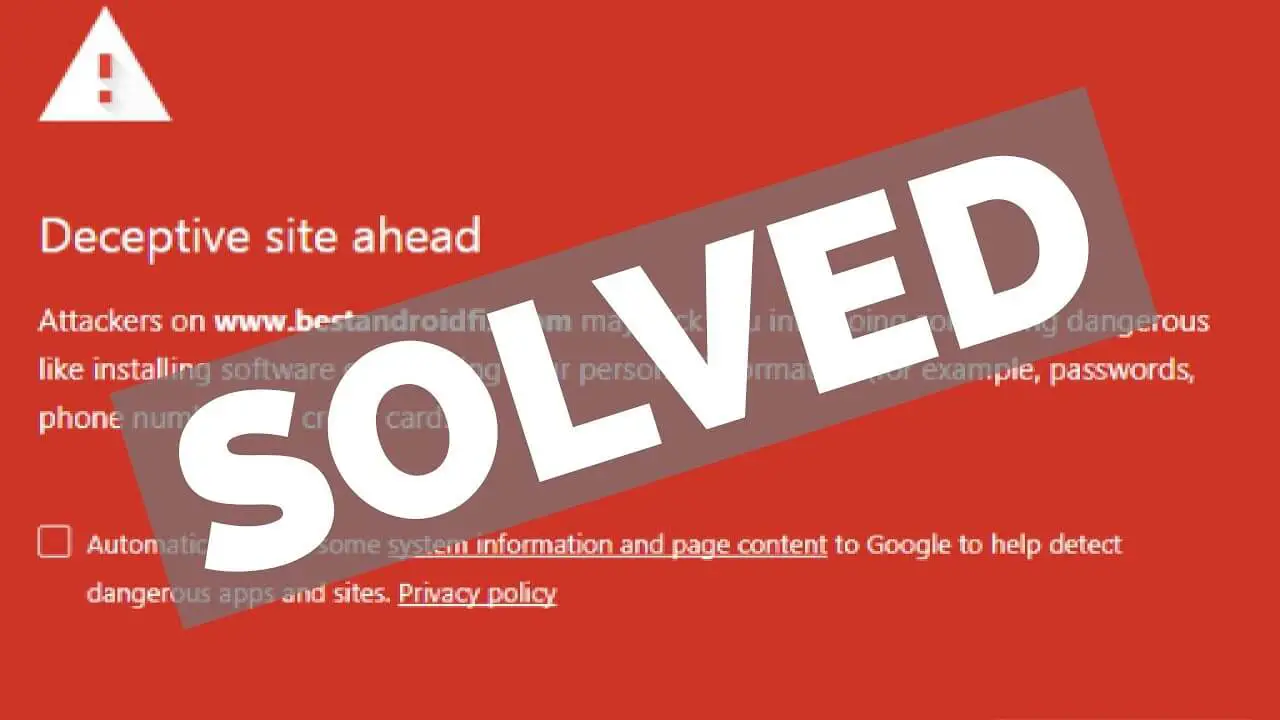As technology advances, devices, their usage, and internet speeds continue to increase. As a result, of rapid growth and demand, laptops have advanced to offer everything anyone might need for business, gaming, and web-browsing.
Lenovo and Asus computers are two top brands, dominating a good chunk of the laptop market.
And when it comes to these strong contenders, there’s a lot to consider. Here’s the ultimate laptop guide to ensure you make the best purchasing decision.
Lenovo’s History
Lenovo was founded in Beijing, China, in 1984. Their rapid rise and success led them to acquire the tech giant IBM in 2005. This purchase instantly made them a heavy-weight in electronics.
It’s around here they began manufacturing smartphones, tablets, and other electronics. After a few years, they trimmed down their company to focus solely on PCs and smartphones.
In 2014 Lenovo acquired IBM’s Intel-based server lines further establishing themselves as an electronics leader.
Now, Lenovo focuses on three major types of PC: gaming, working, and leisure devices.
Their dedication to innovation has led them to some interesting territory, including 2-in-1 style laptops that offer tablet accessibility with desktop-like power. As a result, they’ve developed a great reputation and offer solid PCs.
Asus’ History
Asus was founded in 1989 in Taiwan. Though they’re a younger PC manufacturer in many ways, they have grown to become the 6th largest PC vendor in 2020.
Founded by disgruntled Acer employees, Asus prides itself on innovation and hardware mastery. Shortly after their founding, Asus developed the Cache 486/25 motherboards used in both IBM and ALR products.
In less than a year, this motherboard became the most popular motherboard in the world. By 1995, they were the world’s leading motherboard makers.
This experience hasn’t gone forgotten. Today, they make a wide array of laptops, with a strong niche dedicated solely to gaming and great tech performance.
The Ultimate Laptop Guide
Determining which laptop is right for you comes with its own set of criteria. You need to ask yourself which is most important and decide accordingly.
We’ll break this down into three categories: performance, value, and innovations.
The performance will look at the two company’s offerings on a statistical level. That means comparing numbers, such as RAM, HDs/SSDs, and overall graphical power.
Value is a more ambiguous (and subjective) area to move into. In general, we’ll talk about bang-for-buck pricing, and though one may be cheaper than the other, that doesn’t mean it’s necessarily the best to buy.
Below, we’ll list three different laptops with similar price ranges (low, medium, and high) and compare them with one another.
Finally, innovation. Here is where each brand can shine and showcase how they make work/gaming/leisure time better for the user than their competitor.
In truth, some of these innovations may not be needed for every user. But for those that benefit from them, such as those living with disabilities, it can make all the difference.
Both Lenovo and Asus do things differently, and there are many considerations to be made before purchase.
Performance: Lenovo
Lenovo’s recently released “Ideapad 3″ ticks a lot of boxes. Currently priced at $399, it offers tradeoffs you may warrant worthwhile over Lenovo’s cheaper offerings.
To start, it comes with a 14” HD screen that can fold, giving it some flexibility over its competition in this low-priced market. Its big hitter is the 8GB of DDR4 RAM, doubling many other low-priced units on the market.
The estimated battery time is up to 6 hours.
Mid-Tier
The Lenovo Flex 5 is a solid, mid-range laptop. It’s a 2-in-1 device, boasting up to 10 hours of battery life and quick-charging, making it an ideal new laptop.
It is powered by the AMD Ryzen 5 4500U Mobile processor, meaning it’s gaming compatible and offers mid-range performance. With this laptop, you’ll get 16GB DDR4 RAM (perfect for work or play) and a nice 256GB SSD.
Premium-Tier
Here’s where the rubber meets the road. The Lenovo Legion 5 is a gaming powerhouse, boasting 16GB of RAM, an NVIDIA 1650Ti for graphics, and an Intel Core i7 6-Core processor.
With a 512GB SSD and a 1TB HDD, you’ll never run out of space for games. Keep the important stuff on the SSD, shove the less-played faves to the HDD.
It comes in at around $1,100 but offers a premium 15.6″, 120Hz display.
Performance: Asus
Like Lenovo, we’ll start with a basic Asus model. A great option is the Asus VivoBook 15.
The VivoBook retails for around $350. Included in that cost is a slim, lightweight laptop that boasts 4GB DDR4 Ram, an Intel Core i3-1005G1 Processor, and a 128GB SSD.
There is no estimated battery time available; however, the lower RAM indicates it may be able to outlast the Lenovo Ideapad 3, if ever so slightly.
Mid-Tier
The standard on most mid-range Asus laptops is 8GB DDR4 RAM, 512GB SSDs, and 1080p screens. The Zenbook Flip 13 has just that, with the added versatility of its 2-in-1 tablet/laptop design.
Expect a 13″ OLED screen and an integrated Intel Iris Xe Graphics card, all in a slim package.
Premium-Tier
Asus has a premium gaming PC series known as “ROG.” The latest model, the ROG Zephyrus G14, is no exception.
Topping $1,500, this device offers an incredible 24GB of DDR4 Ram, 1 1TB SSD to hold all your games, and a 120Hz, 1080p screen. Inside is an AMD Ryzen 9 9-Core processor and an NVIDIA 2060 graphics card.
Put: it’s a full-gaming PC in a travel-sized package.
If you’re invested in gaming, Asus inches past Lenovo, taking the crown when it comes to pure gaming power.
Value: Lenovo
The Ideapad 3 currently retails for $399. You get a slightly smaller screen but double the RAM in your system. If you need extra processing power, the additional money can make it worthwhile.
You’ll see the benefits of this power mostly in multi-tasking situations, with work, or for gaming. If you’re browsing the web, the extra power may not be worth losing some screen-space.
Mid-Tier
The Lenovo Flex 5 can be a steal. Emphasis on the word ‘can.’ At its conventional MSRP of $700, it can be a steep price to pay.
A touchscreen, an Active Pen, and the full 16GB of RAM may be overkill for those who aren’t serious multi-taskers, gamers, or creatives. However, Lenovo is known for its sales.
You can spend less by keeping tabs on when their devices go on sale. Getting this already competitively priced laptop at a lower price is hard to pass on.
Premium-Tier
Undercutting Asus’ gaming giant by $400, the Lenovo Legion 5 makes smart tradeoffs that benefit the budget-friendly gamer. With a larger display comes reduced battery life.
With a weaker graphic card, they can offer increased storage. Play a lot of games that don’t need high resolutions to render? Here you go.
Value: Asus
The VivoBook 15 is cheap. Coming in at $350, it’s hard to go wrong with all that’s included. It’d make an excellent school or work laptop, but it comes at the expense of many of the bells and whistles of its pricier siblings.
Mid-Tier
The ZenBook Flip 13 costs $900. It boasts a smaller, 13″ screen but has a hefty 14 hours of battery life in ideal conditions. For those who love crystal clear colors, the Zenbook’s OLED screen might win you over.
Our take is this may win over designers but lose those that also enjoy gaming.
Premium-Tier
Topping $1,500, there’s a lot to love about the ROG Zephyrus G14. Its impeccable display, weighty RAM, and large SSD make it a really appealing option for gamers.
If you’re not a gamer, though? You can likely find better options for your money.
Innovation: Lenovo
The IdeaPad doesn’t come with much. You get 3 USB-A jacks, an audio jack, and an SD media card reader, something that’s becoming increasingly rare in laptops. It has BlueTooth support and teases flexibility with its 180-degree rotation.
Alas, it falls short of its more innovative, premium sibling, the Flex.
Mid-Tier
While the base models offer little more than standard laptops of yesteryear, here is where things get fun. The Lenovo Flex 5 offers a 2-in-1 approach to laptops.
With the screen’s ability to rotate a full 360 degrees, it can be a tablet, a laptop, go into “Tent” mode, and more.
Coming with a touchscreen display and a Lenovo Active Pen, the accessibility options really open up. These devices are stellar for aspiring artists, editors, gamers, and business people.
It’s a device designed to do it all and does so with confidence.
Premium-Tier
Does including a mouse with Chroma RGB lighting count as ‘innovative’? Probably not, but it is convenient for those looking for a to-go gaming setup.
Unfortunately, these premium laptops keep their specs high and lose out on some of their mid-tier siblings’ versatility and innovation.
Innovation: Asus
The VivoBook 15 is a pretty barebones laptop with a few features that separate it from other cost-effective options. One feature is the ability to login is be simple with its fingerprint sensor. Great for those who hate passwords.
While many modern laptops boast both USB-A and USB-C ports, few still have SD card readers. This one includes all of the above and an HDMI port. Like we said, nothing too crazy, but the 15.3″ screen and slim bezel make it appealing.
Mid-Tier
The ZenBook Flip 13 has a 0-360 rotating display and a minuscule bezel. This device is mostly a screen, meaning it is just about as close to a tablet as you can get, with it still acting and functioning as a laptop.
It does offer two Thunderbolt 4 USB-C ports and a headphone jack to USB-C converter; however, it loses conventional USB-A ports and HDMI options.
Premium-Tier
The ROG Zephyrus G14 trims a lot of the fat. No disc drive, no webcam, two USB-A ports, one USB-C port, one HDMI port, and a headphone jack.
It’s uninspired, but it’s not trying to be anything other than a sleek, powerful gaming PC laptop.
The Choice is Yours
The ultimate laptop guide has come to an end, and now the choice is yours: Lenovo? Or Asus?
Both offer an incredible array of options. Determining your budget and your needs in a laptop, this guide should help narrow down what works best for you.
Love this content and want more on laptops, gaming, and all things tech? Check out some of our other blog posts.