With the advancement of technology, gaming has also taken a huge leap be it in the category of smartphone games, console or PC gaming. But PC gaming is still the most popular in all of the categories. There are a lot of people who still prefer the classical use of keyboard and mouse, plus the quality is also higher. With so many PC games, there are many tutorials, but to record them some kind of software is required. On this article, we’re going to discuss the best game recording software.
People use the game recording software for many purposes. With the trend of YouTube videos, people use their game recordings to use them as a layer to enhance their videos. Also, many channels have YouTube channels devoted just to gaming tutorials. But there many people who just want to show off their skills or want to share some funny moments in the game. For this a lot of gaming recording software out there.
There are also many people or teams who live stream their games on different platforms like Twitch, YouTube, and many others. But to do all this you need a reliable and powerful game recording software. There are many game recording software available on the internet, but not all are reliable and may be malicious.
We have prepared a list of the best game recording software, let’s have a look at them:-
Best Game Recording Software
ShadowPlay

Big corporates who are involved in the gaming industry have also realized that game recording has become a big market and so they should also contribute to the cause. Nvidia the GPU making giant has stepped into the market and has made one of the best game recording software ShadowPlay. ShadowPlay is capable of both recording as well as streaming your gameplay. It has a lot of features and tools to help you in your recording.
ShadowPlay has two modes of game recording which are mainly Shadow mode and manual mode. Shadow mode is the main feature as the name suggests because it is more efficient and memory saving in the long run. Basically, Shadow mode records only the last twenty modes from the moment you have turned on the recording. On the other hand, manual mode does what nearly every other game recording software, i.e. record infinitely until and unless you stop it.
The reason ShadowPlay has made its impact in the industry has its name included in the league of best game recording software is that it, unlike other game recording software, it does not put a load onto the CPU but rather diverts it onto the Nvidia GPU thus saving those cores for better gaming performance. But to avail all these benefits you should have a Geforce GTX 600 or above installed on your PC.
ShadowPlay runs on most of the Windows versions like Windows XP, 7, 8, 8.1, 10 etc. As we talked earlier ShadowPlay also comes with the feature of live streaming. It is compatible with Twitch, YouTube etc. It also comes with the feature of recording at 4k 130fps but you must realize it requires a lot of storage so you have to take care of that. ShadowPlay is absolutely free to install.
BandiCam

If you’re a beginner in the field of game recording, BandiCam is the best app for you to start within this category. The reason BandiCam is one of the best game recording software for beginners is that how simple and intuitive it is to use and install. But do not assume that is simple and easy to use it doesn’t have many features. BandiCam is one of the most feature packed game recording software you can find in the market.
BandiCam is most popular in the market because it has one of the rarest and most beneficial tools that a game recording software can have i.e. compression. We all like to watch and play our games in the highest quality and frame rates that our devices are capable of. So with BandiCam, you can even record your games even at 4k resolution without the worry of your hard disk filling up as you have inbuilt compression.
BandiCam lacks in of the most important feature that games require is that you cannot live stream your gameplay on Twitch, YouTube or any other platform. But to make up for this feature BandiCam has a ton of features to offer that you will not feel sorry for installing it on your PC.
Bandcamp offers you an array of customizable frame rates and resolutions to choose from so you can record as per your liking. Within the game recording you can choose the size of the window and also it’s just not games you can record using it. Also, it has the ability to record for 24 hours with the convenience of scheduling the start and stop time. If you’re a YouTuber, you can upload your footage directly with just one button.
BandiCam has a free trial version but to avail all of the features you have to get a premium subscription depending on your usage which basically means for home or commercial use. Windows XP, 7, 8, 8.1 and 10 are the versions that are completely compatible with BandiCam
Open Broadcaster Software
Open Broadcaster Software is one of the first ones to start the revolution of game recording software. The reason for mentioning it in the list of best game recording software is because it is very simple to use yet packed with a ton of customization tools to record and edit your game. You can do both of your tasks with OBS i.e. record your games as well as live stream on your favorite platform.
The Open Broadcaster Software is a very basic software to use if you want to record your games. All you have to do is select the game you want to record and voila it is done. You don’t have to fiddle through various setting or toggles to do basic tasks.
The groundbreaking feature that OBS is that you can download your live streams on YouTube, Twitch or any other platform. Just like ShadowPlay, it uses your PC’s GPU to record your games so that your CPU doesn’t have much load. You can choose between MP4, FLV, and many other formats to save your live streams or normal recordings.
OBS is somewhat a tutorials-centric game recording software as it has a lot of features for it. If you don’t want your game recording to be pirated you can put your watermark. In addition to all this, you can use the Picture-in-Picture mode to make a better tutorial video as well as Push to Talk is also available. OBS is completely free and also open sourced to have a better user experience.
Action!

Well, you can’t deny the innovation used in naming this game recording software. Jokes apart Action! Is an excellent game recording software that with being a recorder can also be a great editing software which gives it a unique spot in the category of best game recording software. Like many powerful game recording software it uses your PC’s GPU instead of the GPU to accelerate the game recording process.
Action! Can be used as both a game recording software as well as for live streaming your games on YouTube, Twitch, and other live streaming platforms. If you just want to record your gameplay and upload it later, Action! Has built-in buttons for you to share your gameplay direct on YouTube and Facebook. It has a feature called Time-Shift mode that allows you to record the last 10 minutes of your gameplay.
Action! Has a ton of frame rates and resolutions for you to choose from so that you can record your gameplay at even 4k resolution. You can add live commentary in your recording for more fun. The unique feature of Action! Offers is that you can control your gameplay from even your smartphone. You can play PC games on Android smartphones and vice versa!
You can edit, crop, and add slow motion and other basic effects to your recordings. Action! Is compatible with Windows XP+ versions and have both free trial version and paid version.
Xsplit Gamecaster

Nowadays a lot of people are switching to live streaming their gameplays on Twitch rather than recording them and uploading them to YouTube. This is due to the poor streaming quality on YouTube and the strict guidelines. Xsplit Gamecaster is one of the best game recording software due to its excellent streaming services. Also, Xsplit Gamecaster offers native game recording but it has its expertise in live streaming.
Xsplit Gamecaster is popular among game recording software because it has this unique feature that it scans your PC and automatically adjusts the highest streaming quality that your PC can handle. It also uses your GPU for live streaming and recording purposes to cool down the load on your CPU.
Xslpit Gamecaster has a lot of features and tools to offer for the best recording and live-streaming experience. You can choose the quality you want to record and stream it. You can even edit your videos with the option of using watermark, picture-in-picture, social media integration and annotations.
Xsplit Gamecaster is available for free as well as a paid version. As usual paid version has a hell lot of features and customizations to offer. It is compatible with Windows 7, 8, 8.1 and 10.
Summing it up
The market is filled with game recording software but you have to be careful with which one to use and which to avoid. There are many game recording software online that have malicious virus which can damage your PC and can also be ransomware.
We would suggest you use the list of best game recording software that we have curated so that you have a smooth and joyful experience with getting caught in the web of viruses and ransomware. We hope that you enjoy your games and game recording experience.


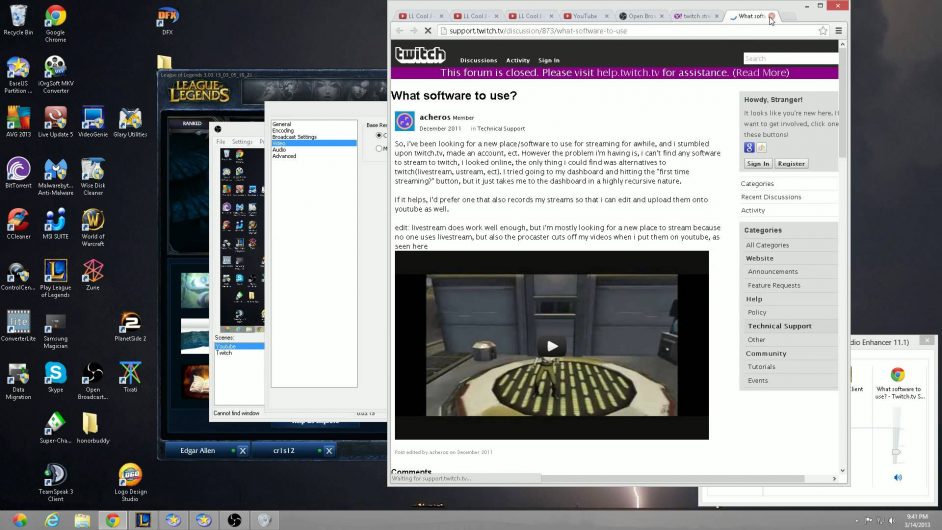


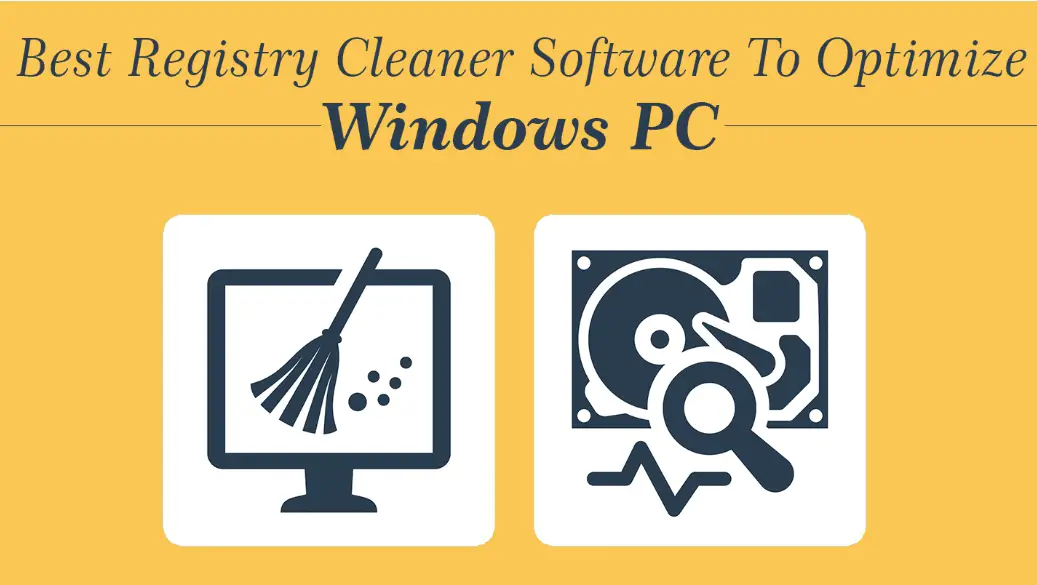


I just love Bandi Cam.
It is a felxible and easy to use software.
Thanks for this post.