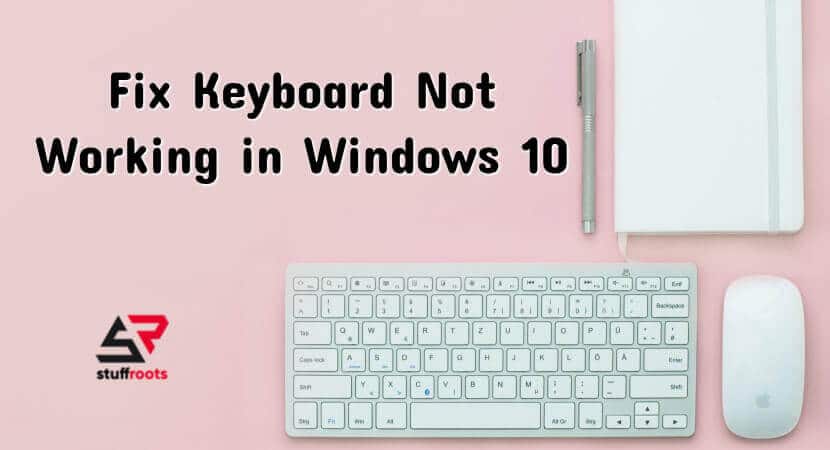Are you one of those casual kids who forget the exact place of socks and shout over mom? Then you also have faced the same problem of forgetting different types of passwords. So, there is no fault in securing things. And if you are a Windows user, then you, of course, know that it is safe and secure through password protection. Yes, if you are hearing it for the first time, then it is true that your Windows device is secured with password managers. Now you have to go to the password managers to customize your password to make it more secure.
Remembering the passwords is much tough for freaky-minded people like us. So, there should be something in the passwords that will make that keep in mind. But that’s not an effective idea. Keeping all the passwords unique to satisfy the password requirements sometimes can be hectic. But there is an option to manage all your passwords is a password manager. A password manager can be a key to secure all the accounts with different unique passwords without the fear of getting forgotten or getting lost. So, here is the thing we are going to talk about in this article. Stay tuned.
Best Password Managers For Windows
Privacy is the backbone of human characteristics. We always try to hide things that are precious to us. From childhood, hiding games from parents to hiding special files from siblings, we all are at computer age. This age is much more complicated with competitive mindsets, the burden of the syllabus, and much more. And there is something equally important as your syllabus. That is the password. You may put different passwords for different sites or different drives, but remembering the correct one is a skill. But why waste your skill into something when it can be managed by a tool. That is the password manager. A password manager can be a bomber if you can make use of it. In this writing, we are going to talk about the best password managers for Windows. So, go ahead.
More – Top 10 Best Registry Cleaning Software
Some Best Password Managers For Windows That You Can Use
Here are some password managers for Windows, that you can make use of.
#1 Lastpass

Lastpass is one of the most trustworthy and rated password managers that are easily usable in Mac, Windows, Linux, and Chrome. It gives you a great service by offering a paid feature. By the feature, you can easily import all your account login essentials like- usernames, and passwords from any browser like Chrome, Safari, Firefox, Opera, Edge, etc. It secures all your login details and can delete unwanted information to keep it secure. If you are using LastPass, please take a breath, cause your passwords are secure with them.
#2 Dashlane
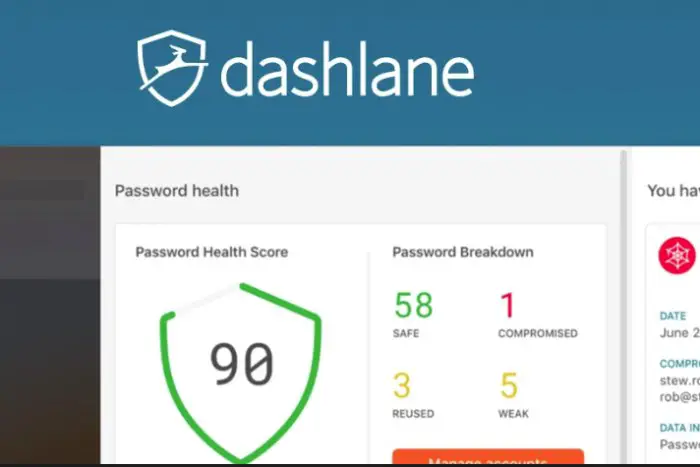
Like LastPass, Dashlane is also one of the most used and best password managers by a lot of satisfied users. It is available for Mac, Windows, Linux, iOS, and Android. It is simple to use with a user-friendly graphical user interface with a two-factor authentication ability. Dashlane can also keep the changes in a multitude of passwords in just a few clicks. From the pivotal notes, it has a memory to keep all the footprints with high security. It has all the advantages of supplying you an encrypted password and important contacts, in case you are in trouble or need easy access.
#3 1Password

If you need a much strong password generator, then you should go for 1Password to secure your secretive documents. 1Password can be you’re safest destination to secure your password and user id with strong surveillance. It is easy to use with a user-friendly graphical user interface that includes a built-in service named “watchtower” to show the ongoing website activities. It is trustworthy enough to store your financial information and passwords too. So, if you are looking for something over-protective, go for it.
#4 Bitwarden

The ‘Open source’ password manager Bitwarden is available for Windows, macOS, Linux, iOS, Android, and other browsers. If you don’t know about ‘Open Source,’ then you need to know that the ‘Open Source’ code is available on Github and can be accessed by many other sites and can also be evaluated. You can create a free account in Bitwarden by your email address and a password and can confirm your access by verifying your email. It also offers you a premium subscription for better services and more options.
#5 Roboform

If you need something that needs to be fitted in your pocket, go for Roboform. This is super affordable and accessible for different browsers like Chrome, Firefox, Internet Explorer, Safari, Edge, Opera, iOS, Android, and much more. It can store you’re given online and local data and information safely. It can also be available for multi-factor authentication. You can also get a free version with a super-secure vault for your user id and passwords. So, go pocket-friendly with Roboform.
#6 Keepass Password Safe

Keepass is a great non-commercial and on of the best password manager which is available for Chrome, Firefox, Internet Explorer, Safari, Edge, Opera, iOS, Android, and much more. The best factor about Keepass is that it is completely free. The ‘Open source’ password manager is safer much with a good security vault for your passwords and other information. Though it doesn’t have any biometric support and device syncing, still it has attracted the users by free service and user-friendly manual.
Also – Top 10 Best Windows Password Recovery Tools
Conclusion
It’s quite hard for some people to remember all the passwords with accuracy. But still, passwords are an essential part of our life. You can forget about your boyfriend, and that’s okay, but you can’t forget about your password, this will create trouble. So, better to go safe with a password manager. These will keep your information safe and won’t let you forget about your important things. As there are lots of options, choosing the right one is difficult. Here are some essential elaborations about the password manager, which will help you to choose one properly. So, choose yours and go with it.