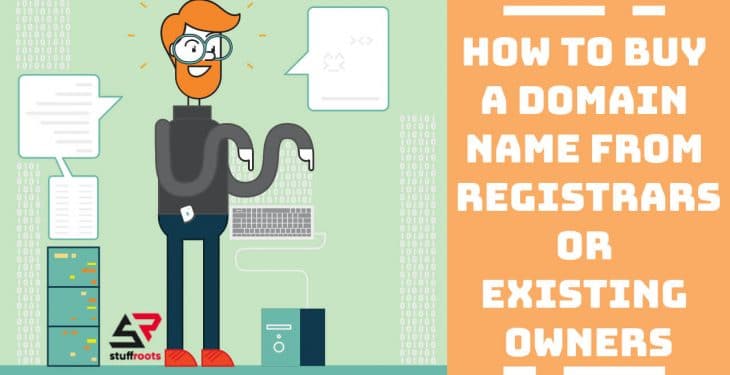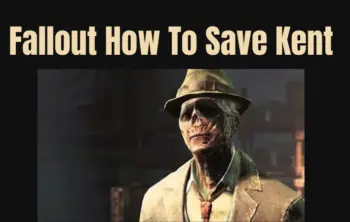If you’re thinking of making a website, you need to start with a domain name.
A domain name is essentially the name and address of your website. It will be what visitors type into the address bar in their browser to access your website.
To get a domain name for your site, you will have to purchase it either from a registrar or its current owner. A registrar is an accredited business that specializes in handling domain name sales.
This article will guide you through steps to buy a domain name, from either a registrar or an existing owner.
Buying a Domain Name From a Registrar
To get a domain name for your website, your first option is to buy it from a registrar.

Registrars are domain name sellers that have been accredited by registry operators, or organizations that maintain the database of domain names, and ICANN (Internet Corporation for Assigned Names and Numbers).
Here are the steps you need to follow to buy a domain name from a registrar.
1. Choose a Domain Name Registrar
The first thing you need to do is research domain name registrars. These businesses are often part of a bigger company that offers a variety of related services, like web hosting.
However, not all domain name sellers are registrars. To make sure it’s a certified registrar, you may check if it’s included in the list of accredited registrars by ICANN.
Once you’ve found the name of the registrar in ICANN’s list, you can check the reviews by its current users. See if they have had issues with domain hijacking or unauthorized transfers, and pay attention to how they handle the situation.
2. Pick a Domain Name
Once you’ve found a suitable registrar, the next step is to choose a domain name for your website.
For a business website, the best practices are to include your brand name or keywords related to your business in the domain name. Be sure to keep it short and memorable, and avoid oddly spelled words.
With a list of potential domain names, it’s time to note their availability through a domain name checker.
Most of them are provided for free by a registrar, and once you’ve found an available domain name, you can purchase it right away. Check this tool as an example.
3. Purchase a Plan
If you’ve found the right domain name for your website and have checked its availability, you can register it right away. Most registrars also give you access to domain management tools once you’re done.
You may also purchase your domain name bundled with web hosting. Web hosting providers usually bundle a free domain name with their hosting plans.
However, if you choose to buy this plan for your site, be sure to check the renewal cost as well.
While they may give the domain name for free, it’s only free for a limited time. Check the pricing to make sure there are no unexpected costs in the future.
Tips for Buying a Domain Name From an Existing Owner
While the most popular option to buy a domain name is from a registrar, you can only do it if the domain name is not yet registered to another user.
Since no two domain names are the same, if you want to buy a taken domain name, you’ll have to contact its existing owner and purchase it from them.
Here are some tips to try when you want to buy a domain name from an existing owner.
1. Find Out Who Owns the Domain Name
To find out the owner of the domain name, the first step you can try is to look it up at the WHOIS directory.
This directory lists the name of a domain owner complete with their contact information. However, domain owners can opt-out and hide their contact information from the directory.
If the contact name isn’t available, you need to check if the contact information is available on the website.
2. Contact the Owner and Negotiate a Price
Unlike registrars that have a fixed price or renewal fee for their domain names, you’ll have to negotiate the price of a registered domain name with its owner.
Before negotiating, make sure you already research the price of similar domains. This will help you put a price that’s reasonable, both for you and the owner.
3. Backorder a Domain Name
Backorder services are also a great help for those who are looking to get a domain name that’s already registered.
These services monitor the availability of domain names regularly. Once they become available, it will automatically send a registration request.
4. Check Out Expired and Aftermarket Domains
Registering a domain name has an expiration date, and each registrar may have different policies to handle this.
Some registrars will put the domain name on auction after an amount of time has passed since the expiration, or they may return it to the registry. If you’re looking to buy this domain, you may buy it through the auction.
There is also the aftermarket, which refers to the market of selling domain names right after registration at a higher price than it was purchased from the registrar.
5. Change the TLD
If the domain name isn’t available, you may also try switching TLDs. TLD, or top-level domain, is the last part of a domain name.
For example, if you’re aiming for a .com TLD and it isn’t available, you may try checking the same domain name with other TLDs that may be available, like .biz, .org, or .net. However, keep in mind that this might cause confusion for your visitors, or even worse, land you into legal issues, if the name is copyrighted.
Conclusion
Having a domain name is a crucial part of starting a website, either by purchasing it through a registrar or from an existing owner.
Now that you’ve known all the essential tips of purchasing a domain name, you’re ready to start researching and get your domain name.