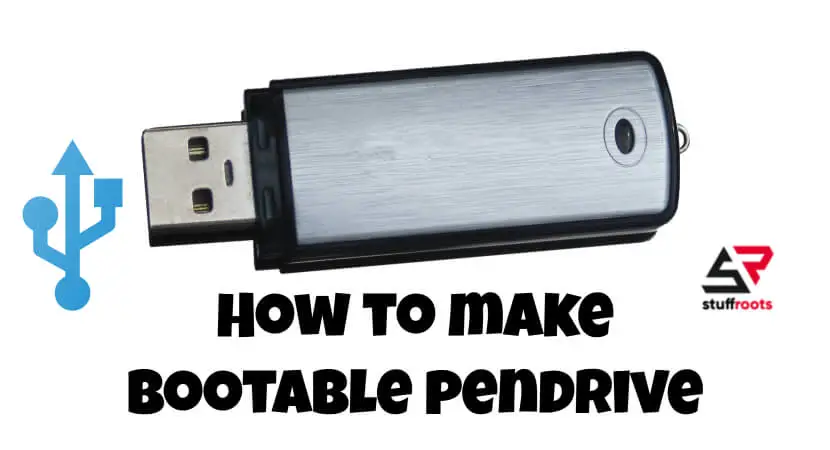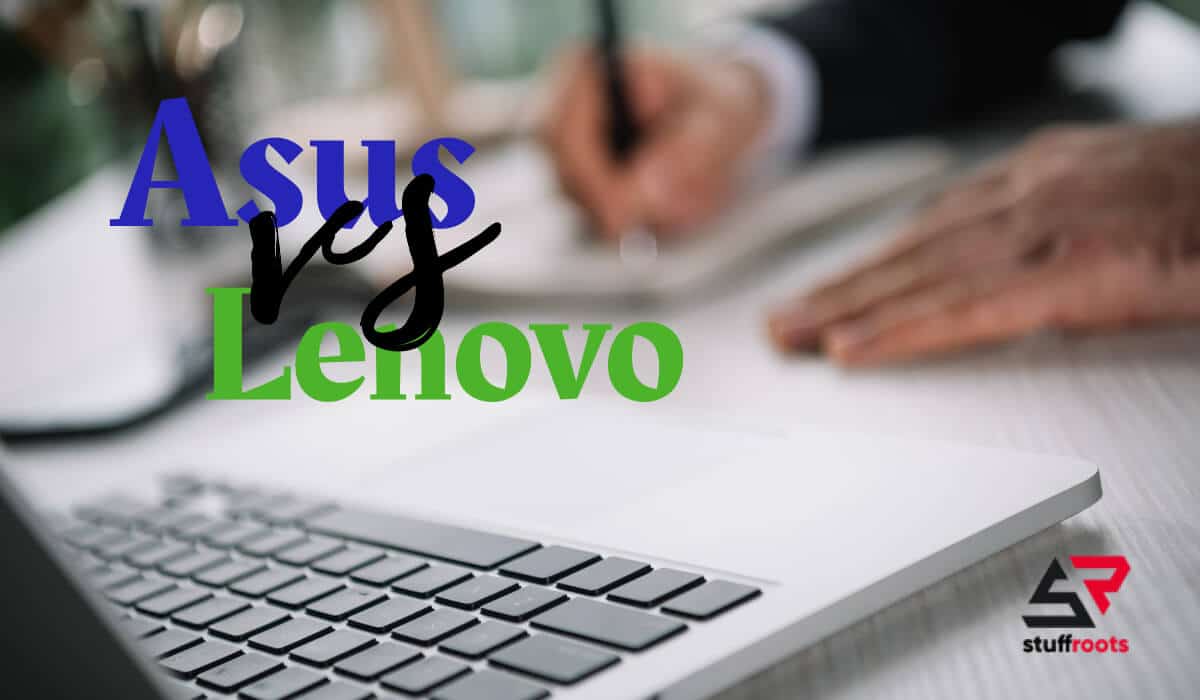As technology progresses, one spends more time on the internet and comes face to face with some ugly aspects of the blessing. Spam links are the most common ones, especially circulating on WhatsApp, Facebook, and at times in text messages. They have an urgent message attached to them so that people would be more likely to click.
Some scams have a financial bait, such as winning money or an iPhone, and others sound serious and usually ask for bank details to solve some problem with your account. Either way, clicking on these links will lead one to a fraudulent website that aims to steal your data. These websites sell the data or misuse it to access personal files or make transactions, leaving the victim wholly exposed. But if your site is genuine, not indulge in any kind of phishing activities & still flagged by Google for Deceptive site ahead warning. You need immediate malware removal, follow this guide for further steps
Browser Warning signals
The browser’s feature gives a warning to the user, usually marked with a red sign when entering an unsafe website. This means that the website is usually not encrypted, has malware, many pop-ups, or is trying to steal personal information such as passwords and bank information. To protect the user against these types of suspicious websites, the browser displays a message to either proceed to the website or report it.
Also Check: How to Allocate More Ram to Minecraft Server.
How to fix the ‘Deceptive site ahead’ warning?
Addressing the given question, there is no method to “fix” the warning, but removing it is available in the browser’s settings. Taking the example of google chrome:
- Click on the three dots in the upper right side corner, just below the cross sign, and click on settings.
- Scroll to the “privacy and security” section, and one can find the option of disabling security measures under “safe browsing.”
- Choose the option of “no protection” to prevent warnings from popping up when visiting unsafe websites.
The other safer way to prevent these warnings is to stay away from phishing scams. It is not only phishing that leads to malicious websites but many other things that prove harmful.
Beware of Strangers!
One can make personal attacks by sending a message with a link to said websites, where a person may end up downloading a file that is, in reality, a virus. One should not ignore the warning signs; however, to omit these as much as possible, the first step is to recognize these scams and links.
The internet seems to be a safe place where you can share photos and interact with people, but it is wise to remain wary. Do not trust the internet. This does not mean that everything you will see has malware hidden in the corner, but recognizing that someone you meet and the websites you visit might have an ulterior motive. Along with fake names and information, there are also bots, short for robots, designed for scams. Thus, clicking on links sent by strangers or bots may lead you to an unsafe website. You can also scan your site for malware related issues by using free online website malware scanners.
The solution is simple, don’t click links from untrustworthy sources. Another way to ensure that the link you are clicking is safe is to check the website URL.
How to Minimize the risk?
On the link, you can read the domain name and the sub-domain. In scams that replicate known websites, reading the URL details can expose the link as fraud even though the website’s appearance may fool you. The domain or the subdomain may have unfamiliar words to the original website, so it is wise to double-check.
In mildly unsafe websites, which are more common in scams, it is evident from the domain name that one should not access the website. They can be random letters or words that do not match the information given with the link. One should also pay attention to the “HTTP” protocol in the URL. “HTTP” is the most common protocol; however, safer websites will use “HTTPS” in their URL. This will also help you to boost your SEO rankings & trust in the eyes of visitors.
When visiting a website using “HTTP,” it is essential not to share any personal information, or better yet, after recognizing an unsafe website URL, you can safely avoid it. However, an “HTTPS” protocol does not ensure the safety of a website.
To take a few more measures against this, one can check the SSL certificate. It is an icon with a green padlock on it. Clicking on the padlock will provide the option to look at the certificate where you can check whether it is from a legitimate company or not.
Bottom Line
Some extra precautions include using ad blockers, keeping antivirus software updated, using a VPN, and so on. The internet is a place of caution; it is best to stick to known and trusted websites; however, being a vast space, you may occasionally stumble to a dark place. Thus, it is wise to keep your safety measures enabled in your browser, which will trigger a warning when entering an unsafe website. You can also take help of website security professionals to fix this issue on an immediate basis.