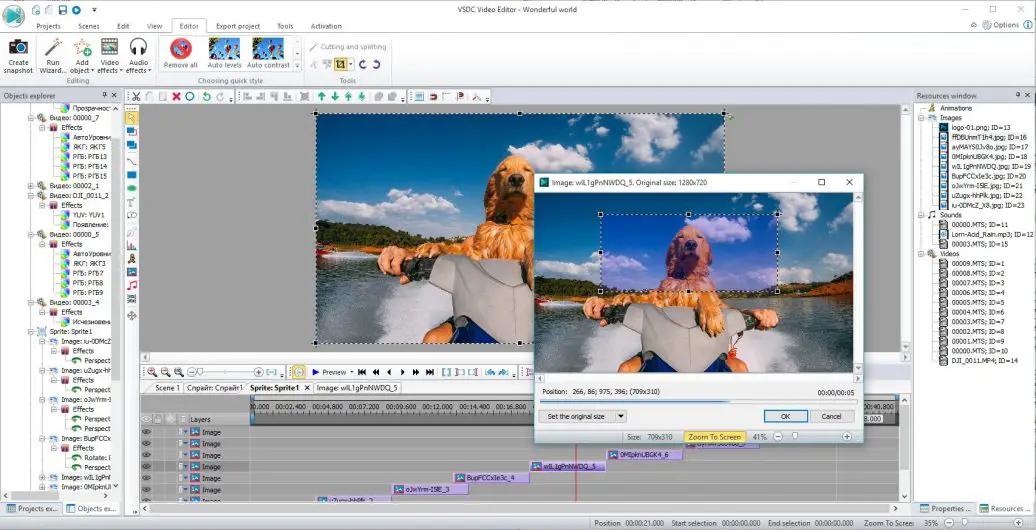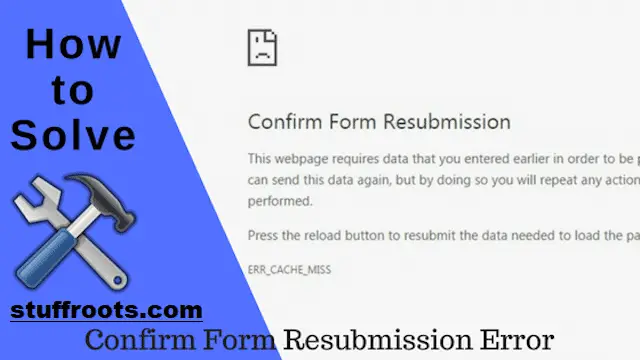Whenever we watch a video or movie we commend the actors, directors, story, and screenplay, but no gives a shit about the editing that has made the movie possible. Without proper and good editing, no movie or video can be made spectacular. Video editing requires a professional as well as a good software to make a good movie or video. In this article, we are going to discuss with you the best free video editing software available on the market.
There are many paid video editing software available on the market which has a wide variety of tools and kits that is mostly used by pros. But there are many budding artists and also people who are living on the budget life who want to create great stuff but don’t have the resources to. Here the free video editing software come into play which acts as a blessing in disguise for these creators.
YouTube has experienced a flood of creators that are mostly budding artists who are creating breathtaking stuff all because of the increasing quality of smartphone cameras accompanied by the free editing software available in the market. If you want to start a YouTube channel or are planning to do some editing work, you need a good video editing software.
Let’s have a look at the best free video editing software available in the market:-
Best Free Video Editing Software:
FlexClip
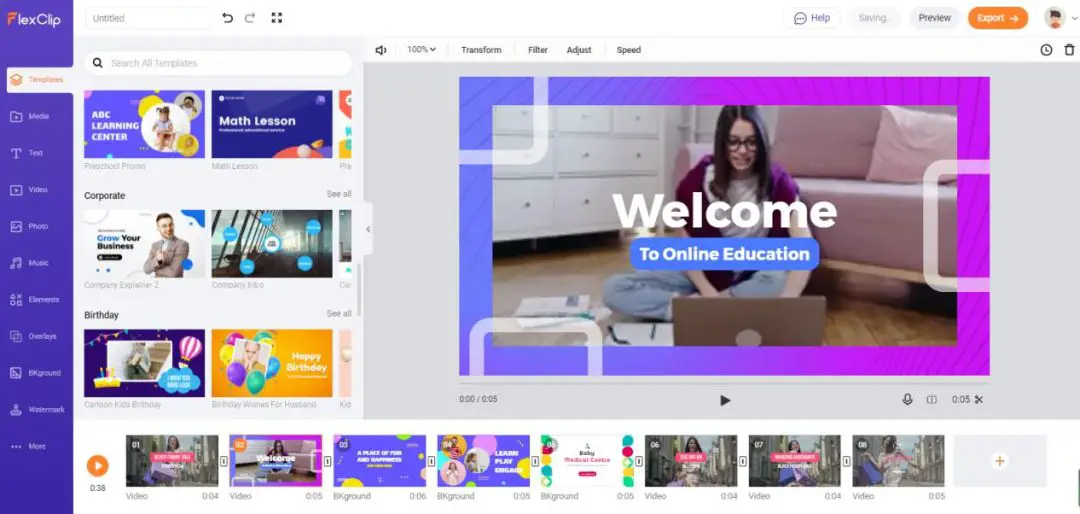
The FlexClip is no wonder a good video editing tool that helps you transform your messages into intuitive video formats. As a beginner, FlexClip consists of all the necessary video editing tools to help you gain mastery of this subject. It is one of the feasible options in the market to edit videos without much hassle.
If you want to create high-quality videos without spending much time, then try it. It is a good starting place for beginners, as it has the entire necessary feature that you can try while starting afresh. In addition, the vast media resources that are offered make it possible for everyone to make quick and fancy video edits.
DaVinci Resolve

The name is well thought out as this free video editing software is packed with a hell lot of features and can unleash the creative artist inside you to work and create projects that can create a storm in the world. It has a number of toolkits for you to help you with your video editing.
DaVinci Resolve is popular because its free version has so many features to offer that its paid version looks like something you can neglect completely. It made its name in the list of best free video editing software because of it’s out of the league color correction feature. If your camera has the ability to shoot in raw mode, DaVinci Resolve is made just for you. The support of HDR just acts like the cherry on the top of the cake.
Color correction is not the only feature that DaVinci Resolve has to offer. You can edit videos, color correct them, and even audio master and export them. Your workflow is represented in the form of a timeline where you can fiddle around with your video and audio clips. It has an array of filters and effect which are exclusive to it. You can even edit your 4k footage without any problem whether you have to upload it on YouTube or have some big projects.
Lightworks

If you’re in the business of video or filmmaking it isn’t possible that you have not heard of Lightworks because it is arguably the best free video editing software available in the market. The goal of the developers was to make a world of creators who don’t have to worry about the financial rut and just keep on creating magical videos.
The best thing about Lightworks is that it is available for everyone and even a rookie can handle the work on it. It has simple yet an intuitive interface that makes it an instant favorite among users. Though it is simple, it has some pretty amazing features.
Lightworks is different in terms of look and feels from other free video editing software. But it has a lot of customization so you can arrange the tools as per your choice and make it as your own personal editor. Lightworks is powerful yet it does not require professional-grade hardware to be functional. It can run on fairly modest hardware to bring out the best in it.
VSDC Free Video Editor
VSDC free video editor is another powerful editor that appeals to every kind of audience from a beginner to a pro editor. The main reason for it to be so successful is the non-linear video editing that makes it be so efficient and helpful when you’re working with a lot of clips and files. It allows you to arrange your clips and other elements on the time so you can use them wherever and whenever you want.
VSDC free video editor has many filters and effects that enhance the video quality and takes your production to a new level. There is a new smoke effect that adds a great effect. If your device doesn’t have image stabilization, the editor does that for you. You can directly import to Instagram with its inbuilt tools. The developers keep on adding new effects and filters every few days even in the free version in the app.
The thing with VSDC free video editor is that it has an unusual interface because it is a non-linear video editor. But it is so rich with features and tools that if you got the hang of it you can create some very professional videos that can prove vital for your career. Even with so many features, it is very fluent in its operation, thus making it one of the best free video editing software.
OpenShot Video Editor
OpenShot video editor is one of those versatile video editors that offer you an array of features and effects that can help you from being a beginner to turning into a pro. If you’re a pro you have so many tools that your workflow will become smoother and efficient than ever. It is available for free to download and its pro version is also there but the free version is enough for every need.
OpenShot has so many features and tools that it will require you a lot of time to learn them and properly use them to take your production to the next level. It offers scaling, trimming, clip resizing, audio mixing, snapping, motion picture credit scrolling, time-mapping, clip resizing, rotation and real-time previews that can really help your workflow.
If you’re a pro OpenShot video editor has some pro tools so your timeline can be efficient and raise your production level. These top of the line features like curve based keyframe animations, drag and drop files, unlimited tracks and layers, image and audio support and 3D animated tiles and effects
Hitfilm Express
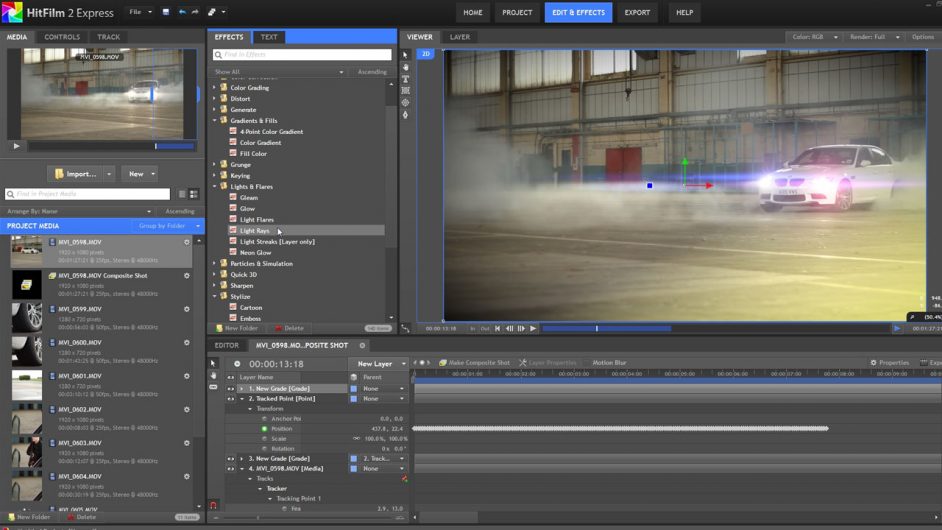
Hitfilm Express is one of the most powerful video editors available in the market which makes it a great contender in the list of free video editing software and can really help you in your workflow. The area where Hitfilm express has some concerns is that as it is such a powerful video editor, it also requires a powerful system to handle the workflow, which can be a bit demanding for a budding creator.
But if you’re a pro, Hitfilm Express has a ton of features to offer you so you can really up your production level. Though the editor is fairly simple to use but the features like layer and masking, advanced cutting tools, chroma keying for creating green screen effects, a number of video and audio filters and composition tools making it an advanced free video editing software for top-level work.
Hitfilm Express also has pro version which has some additional features but since the free version offers so many features that blow at your face, getting a pro version is not a great deal but you can get it if you really want these deals. We advise you to check the basic requirements of the Hitfilm Express before downloading as it can take a toll on your PC.
Shotcut
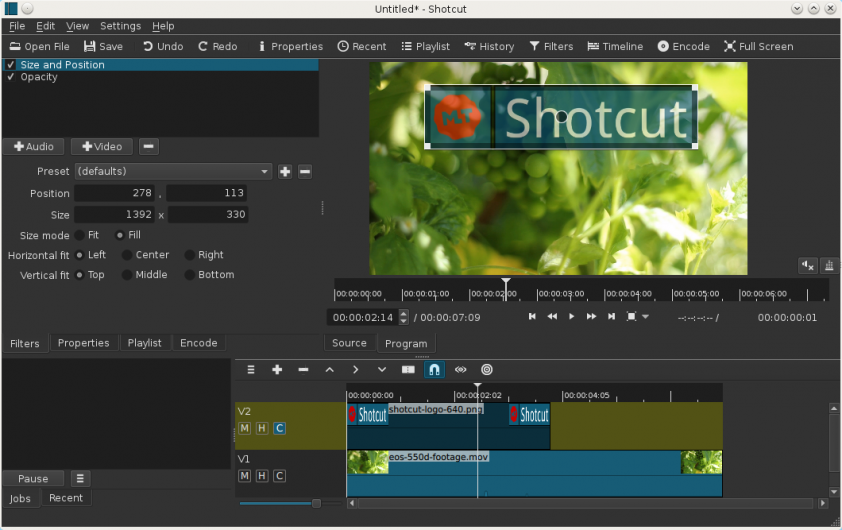
The Shotcut is a unique video editor as it has very different user interface than every other free video editor out there and therefore holds a special position in the list. The reason Shotcut is different is that initially it was developed for Linux but as it got popular, it was made available for Windows as well.
Shotcut has steep learning curve to make full use of this you have to be extremely patient but if you go through the whole process you will really be able to pull off some really impressive videos and movies. It’s not like that Shotcut doesn’t have many features to offer you, it has a great portfolio of effects and filters for your video.
The thing with Shotcut that makes working with a tedious task is that you need to select the editing mode as well.
Summing It Up
In this era of thousands of people coming up with various YouTube channels and professional videos and movies, it takes a lot to stand out. Video editing is honestly more important than the video itself because through the editing you want to portray the story you want to tell. You don’t have to spend money to be a good video editor and through this article, we have made sure of that.
So if you really wanna up your video editing game, we have made a great list of free video editing software that will help you in achieving so. We hope that you create great videos with the help of our list of video editors.