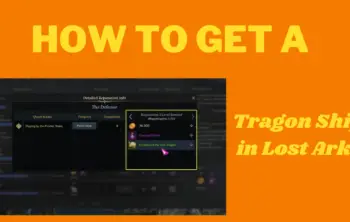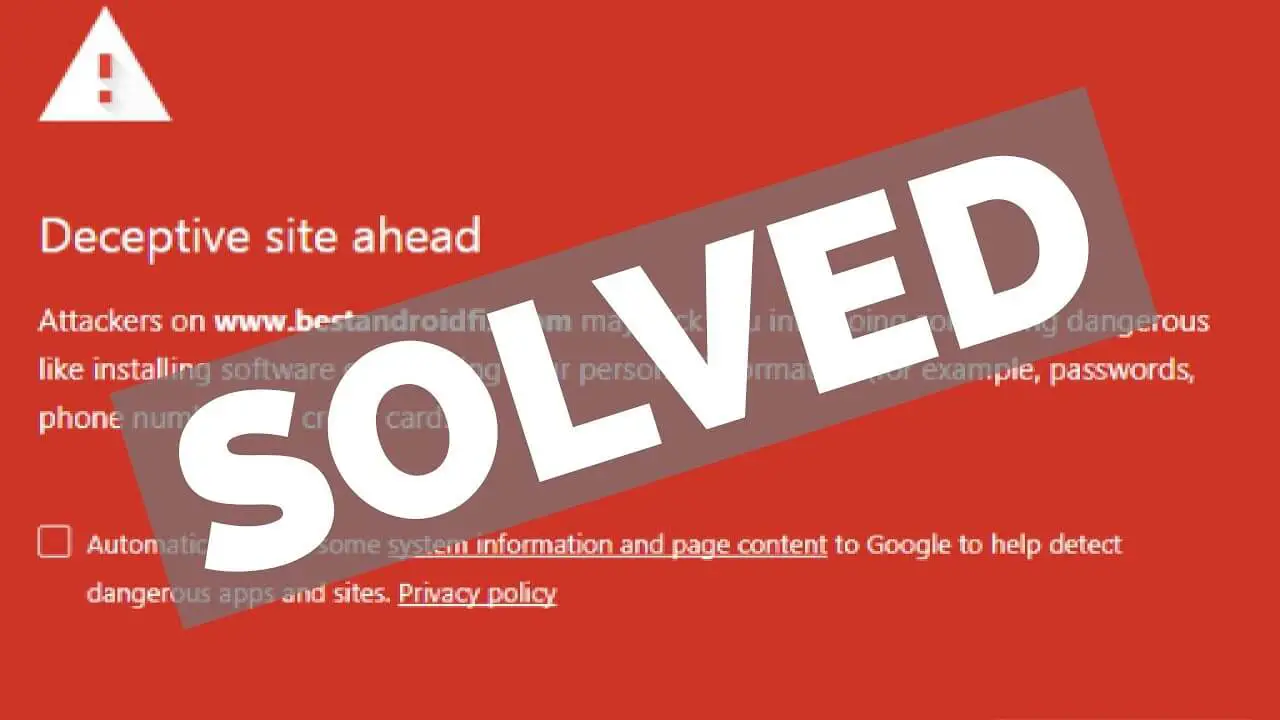Discord created their voice and text chat servers as a way to connect people who love playing games together. Its main aim was to improve the functionality offered by the different chat services. It also allows the gamers to talk or communicate with the same group even if they are not playing that same game. In these years, discord has served as a messaging platform for different gamers and non-gamers. Many times it happens that you don’t want to use some app anymore. So you delete all the data that the app holds. Then the question arises ‘ how to delete a discord account’.
Talking about how to delete a discord account, if you own a server, you will have to either transfer the ownership of it or delete the server.
Just like other social networks such as Facebook, discord also allows you to disable and delete the account. Deleting your account means you cannot use it and disabling your account means you are on a break.
You can easily get rid of your discord account in very simple steps.
So let’s get started with the process of how to delete a discord account
Step 1: Open Discord on your PC or Mac and click on the gear icon that is located in the bottom-left corner of the discord screen.
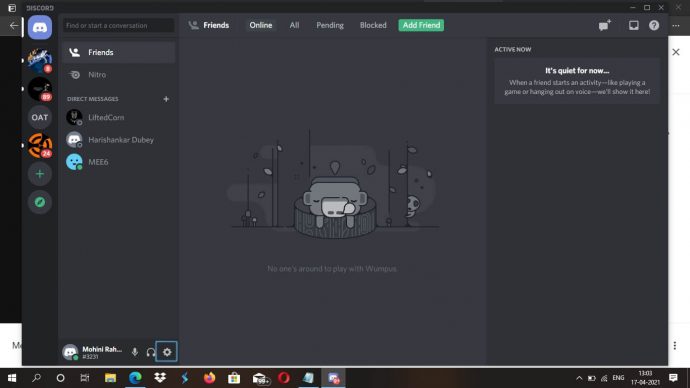
Step 2: You will be thrown to the account details page
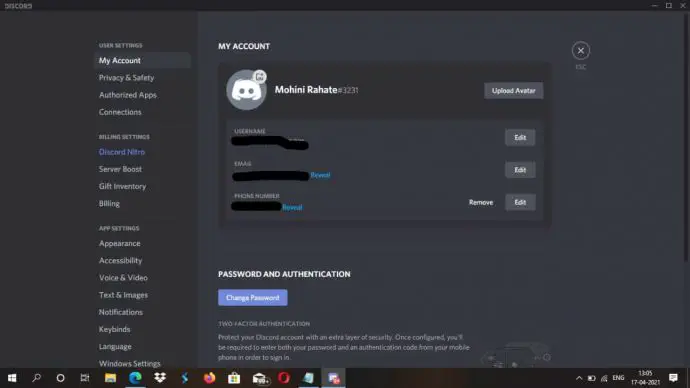
Step 3: At the bottom of the page you will find ‘Delete Account’ and ‘Disable Account’
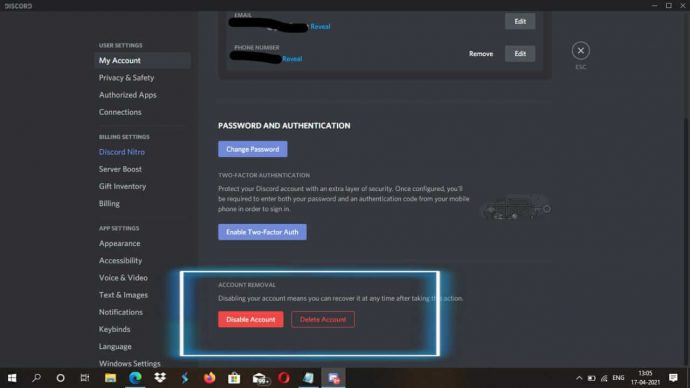
Alternative to deleting the discord account is to disable it. This will deactivate your account, and you can reopen it whenever you want.
While the account is disabled, you will not receive any notifications.
There may be other things that come to mind that if you have started a server or group on discord, you have to follow some extra steps before deleting the account.
Before deleting the account, you have to decide to whom you shall pass the ownership of that group or server.
If the server or group is no longer active, you can just delete it first then go for deleting your discord account.
Frequently asked questions:
1. What happens when you delete the discord account ?
When your discord account is deleted you are seen as a ‘deleted user’ to other members of discord. The messages that you have sent to others will remain as it is.
2. How long does it take for the discord to delete the account ?
First of all, discord does not tell you how much time it takes to delete your account. But if you want to know, you can take help of the discord support
3. How to delete a server ?
Go to “server setting” and click on “delete server”
That is all guys. Now you know how to delete a discord account. Hope you understood it all.