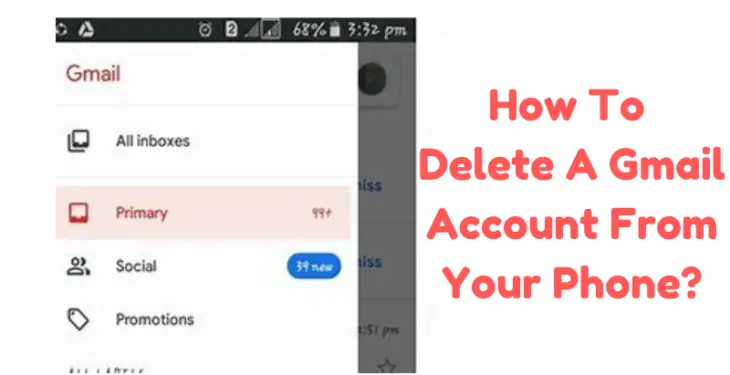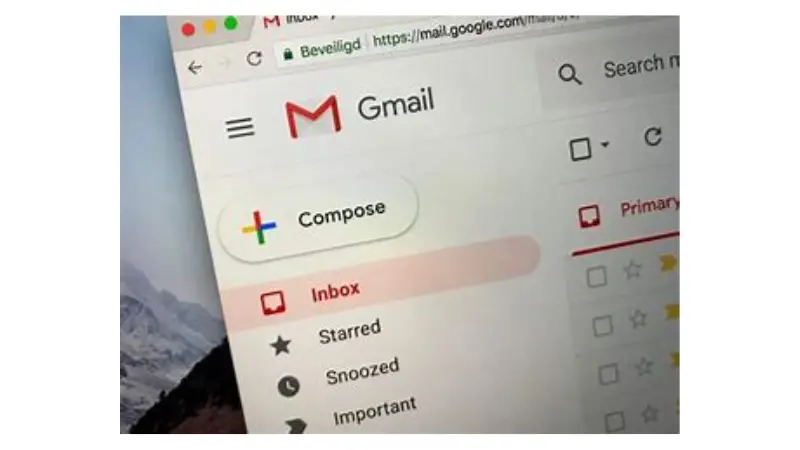In this article, you are going to find a way to delete a Gmail account from your device and how and why it should be done. To get the most out of your Android smartphone experience, you must sign in with your Google account to access much of what makes Android great. Without it, for example, you can’t rely on the Google Play Store for your apps or Gmail for your emails, and you won’t be able to sync your online contacts.
Staying signed in with your Google account on Android phones allows you to enjoy everything it offers. However, there may come a time when you want to remove at least one or more Google accounts from your phone.
Read Article: Why is Phone Slow Charging?
Why would you want to delete a Gmail account?
When signed in with your Google account, your Android phone can store a significant amount of your personal data. More than you might realize. We now keep so much of our lives tied to these mobile devices, from photos and videos to private messages with loved ones. However, at some point, you may want to sell, trade, or give your phone to someone else as a hand-me-down.
Before doing that, we recommend deleting the personal data from your phone with a factory reset, which allows you to delete a Gmail account in one action. You may also have multiple Google accounts signed in at a time, such as for work, school, or play. And if you share your device with others, they might have multiple Google accounts logged in.
It can get messy if left unchecked. Keeping numerous logins like that can eventually become a security and privacy risk, so getting rid of the ones you don’t need is beneficial. You can remove as many Google accounts as necessary to tidy up your various account logins, which helps you manage your device better.
Read Similar Article: How to Make a Google Account – Complete Process
What happens when you delete a Gmail account?
Almost everything you do on Android revolves around having your Google account always signed in. When you remove all traces of Google from your device, you lose access to every Google app, service, and feature for that account. Your messages, emails from Gmail, Google One cloud backups, and Google Play Store access are a thing of the past until you sign back in. Those are just a few examples, but you’ll also lose the ability to use other unique system features such as Nearby Share, Google Pay, or Find My Device.
Using your Android smartphone without a primary Google account can be complicated and messy, requiring you to make changes in how you use your device. However, if you’re more tech-savvy, tapping into open-source apps and Google Play Services mods is possible. Navigating your Android device without a Google account requires a learning curve with various restrictions, but the option is always there.
How to quickly delete a Gmail account from your device?
Before removing a Google account, save all your messages, contacts, and anything else you want to a separate location for safekeeping. If you plan to sign in with that account later, do a manual Google One cloud-based backup. To remove a Google account from your device, check out the following steps:
- Open the Settings app.
- Go to Passwords & Accounts.
- Under the Accounts section, tap the Google account you want to remove.
- Tap the Remove Account button.
- Review the new popup, then tap Remove account to confirm your action. When you remove the primary Google account on your device, you’re prompted to enter your PIN or password before continuing.
- The selected Google account is now removed from your device.
The above method is for Google Pixel smartphones, but you can search in the Settings app for Accounts. You should be able to find the page that shows what accounts are signed in on your device without a problem. If you have a Samsung phone with One UI, go to Settings > Accounts and Backup> Manage Accounts.
How to easily delete a Gmail account if you plan to sell it?
If you plan to sell or trade your phone at some point, the easiest way to delete a Gmail account when you’re ready is to do a factory reset. A factory reset deletes all your personal data, and it removes every account on your device, Google included. And before continuing, back up your data to avoid losing it. If needed, use Google One to make an online backup or save your files to an external drive.
- To factory reset your device and delete a Gmail account, do the following:
- Open the Settings app.
- Go to System > Reset options.
- Tap the Erase all data (factory reset) option.
- Review the popup, then tap Erase all data to confirm your action.
- For security reasons, you must enter your PIN or password before continuing.
- Your personal data is completely wiped out, and your Google account is removed.
You’re now ready to sell, trade, or give your device to someone else without worrying about the personal data from your Google account. The above method is for Pixel smartphones, but a quick search in your Settings app for factory reset should work the same. If you have a Samsung phone with One UI, go to Settings > General management > Reset > Reset all settings.
There’s more than one reason to delete a Gmail account!
Deleting a Gmail account from your Android phone is pretty straightforward. It’s one of those things you’ll have to do eventually. Whether you’re cleaning out old Google accounts you forgot about or selling the device, removing your accounts is a good idea for security reasons. Some Android device manufacturers might put these settings in a slightly different location, but the concept remains the same.
When you’re ready to delete a Gmail or one you don’t need anymore, you’ll know how to do it with just a few simple steps. If your Gmail account is running low on free space, now is an excellent time to learn how to free up storage in Gmail. We cover all the methods you need to know to reclaim your extra Gmail storage space.