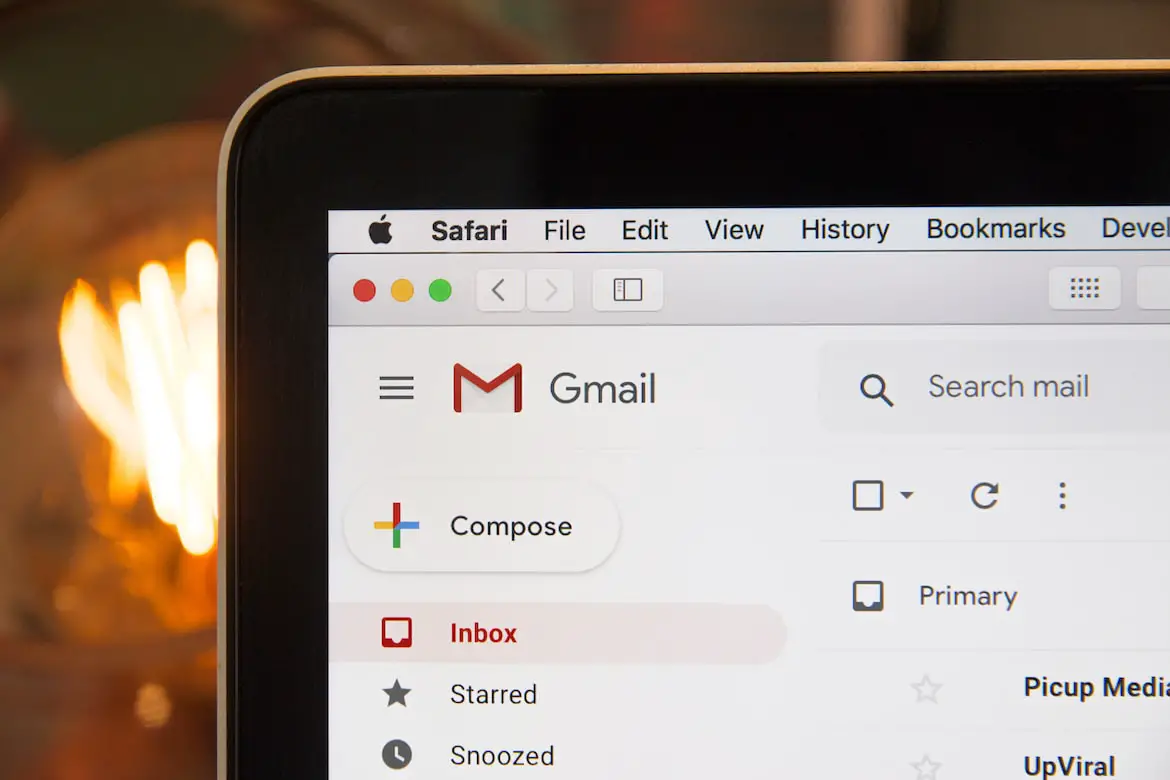Want to send a video file that you have prepared for an important meeting to your manager? And while sending the file, you got the notification that the file is too big to transfer. In this article, we are going to answer the question of ‘how to send a large video through email?’
Now, this is a serious issue. While sending a file via email, there is a limit. One can send a file up to 25 MB via Gmail and Yahoo Mail. The file can be either in a document form or in video form. Files larger than 25 MB can take up a lot of space on your device, even if the file is in the sent folder. Now, the question here is, if one is unable to send files larger than 25 MB through email. Then, how to send large files through email, especially the video file.
How To Send Large Video Files Through Email?
As already discussed above, Gmail and Yahoo Mail can send a file up to 25 MB. You cannot send files larger than 25 MB. But that doesn’t mean you cannot transfer files larger than 25 MB. You can transfer large video files via email by compressing files and using Google Drive, OneDrive, Dropbox, etc. With these applications, you can send large video files through email. But how?
This is what we are going to discuss in this section, how to send a large video through email with the help of these applications?
There are a few steps you need to follow to send a large video through email.
1. How To Send A Large Video Through Email By Google Drive
You can easily email a large video through Google Drive. For this, all you have to do is upload the video file to Google Drive and then send the link to the file to the receiver. With this link, the receiver will get direct access to the video file without any chaos.
The following steps are given below to email a large video file through Google Drive.
- First, open your email and select the ‘compose’ option. You will see the Google drive option at the bottom, right below the pop-up window. Go to Google Drive.
- After that, select the video from ‘my drive’. Or any chance, you do not have the video in the drive. First, upload the video to Google Drive from your device. After uploading, click the ‘insert’ button.
- Fill in the information of the receiver such as email ID, subject, and content of the email. And hit the ‘send’ button.
- Select the access permission and click the ‘send’ button again.
After receiving the access, the receiver can easily watch your video and can even download it from the drive.
2. How To Send A Large Video Through Email By Dropbox
Dropbox is a cloud-based storage application in which you can upload a file of up to 50 MB.
The following steps are given below to transfer a large video through email by Dropbox.
- First, upload the video to the Dropbox account from your local device.
- After that, copy the link to the video.
- Then, paste the link along with the email ID of the receiver with the subject and content of the email.
- And then press the ‘send’ button.
With this, you can send the large video to the receiver easily. And with the link provided, the receiver can easily get access to the video.
3. How To Send A Large Video Through Email Through Video Sharing Services
Do you know that you can send a large video through video-sharing services like YouTube? Yes, it is true. Now you can email a large video through YouTube. For this, you must have a Gmail account. If you have a Google account, automatically you will have access to Google Services such as YouTube.
The following are the steps to transfer a video via YouTube
- To upload the video to YouTube, there will be a ‘create’ button in the top right corner. Hit the create button and then select the ‘upload video’ option.
- Then, you will be on a new page, where you will see the ‘select file’ option. After clicking that option. Select the video from your device.
- Give the video a name and write its description, and then copy the link to the video.
- After this, go to your email and compose an email and copy the link to the video and send it to the receiver.
Like this, you can transfer a large video without any problem.
4. Sending A Large Video Through Email By One Drive
If you use Outlook for sending mail, then you can transfer a large video file by OneDrive.
Following are the steps, by which you can send a large video by One Drive.
- Open your Outlook account. If you are logged out by any chance, then log in to your account with the email address and password. And if you are not on Outlook, then create one.
- Then go to ‘click new messages’ which is on the left side of the browser.
- On the top, you will see the ‘attach’ option, select that option.
- There you will find an option of ‘upload and share’. Click that option.
- Then select the video from your local device and upload it on OneDrive and copy the link of the video.
- Compose an email with the receiver’s email ID, subject, and content of the mail and paste the link of the video.
- Then press the ‘send’ button.
With these easy steps, you can send a large video through email.
5. Compressing The Video File
Sending a large video file can be very hectic and annoying. Because large files are difficult to send. But, there is a simple way through which you can reduce the actual size of the video to 25 MB. And that way is by ‘compressing’ the video file. Video files can be more than one. So you can send all the files by creating a single folder. On Windows, choose ‘send to’ and compress the file.
This will create a new file, which can be sent through email.
Compressing the file doesn’t affect the quality of the video. Yes, when you compress the video file to the size you want. It will not worsen the quality of the video. So, without any worry, you can compress the file and email it to your client.
With the following steps, you can send a large video through email.
Check out the easy tutorial on YouTube and don’t forget to subscribe to our channel.
Conclusion
Now, the question of ‘how to send a large video through email’ has been answered. Now, this won’t be a problem for you anymore.
In this article, we focused on ‘how to send a large video through email’. As the file limit is up to 25 MB. And you will have difficulty sharing files above 25 MB. But with the methods mentioned above, you can easily share large files through email with your client without any difficulty.