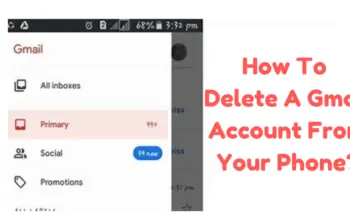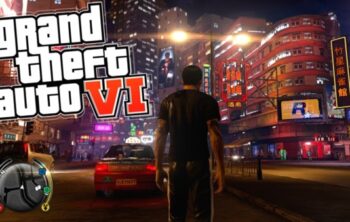The motherboard is one of the essential parts of the computer. It is basically a large printed circuit board that has all the components of the computer connected to it. Its acts as a communication intermediate between other essential parts of the computer, such as CPU and memory. Motherboard has CPU sockets where the CPU unit is placed. It has a memory slot where the primary memory module which is the RAM is integrated. It also has a BUS slot which gives us the liberty to integrate or add cards or chips to enhance the performance of the computer. These cards can be video cards, sound cards, network cards etc. The motherboard also has a SATA connector which connects all the storage devices of the PC, for example hard drives and SSD (solid state drive). There are several connectors so that we can connect or integrate many such devices simultaneously.
Many recent motherboards have M.2 slots where we can also attach M.2 solid state drive. The PCA (Platform Controller Hub) which is the latest chipset architecture from Intel is meant to replace the older architecture. The functioning of older architecture was very different where ‘northbridge’ chip located in the upper part of the motherboard acted like a middle man between the CPU and memory. The ‘southbridge’ which is placed at the lower part is responsible for standard PCI, SATA connection, USB etc. This is replaced by PCH chipset where the function of ‘northbridge’ is integrated to the CPU and ‘southbridge’ is done by PCH Chip. The motherboard also features many input and output interfaces which are placed in the rear of the Motherboard. The most common interface is the USB (Universal serial Bus). Several USB ports are available for mouse, keyboard and other external devices.
What is WIFI (Wireless Fidelity)?
As we all know that WIFI gives us a facility to access internet in wireless manner. We can enjoy high speed internet on our computer using this system as this gives us a liberty to use it anywhere and is compatible enough. Though wired connection offer greater speed but still wifi is preferred for its ease. WIFI connections are available in various options. We can have WIFI of 5Ghz which is more than sufficient for any normal user but still there is also many modern motherboard that are compatible with wifi6 which is very efficient in performance and provides mind blowing internet connection and speed. Inbuilt WIFI antenna is available with some motherboard but some use external antenna for better connectivity.
By following few simple steps we can check whether the motherboard has WIFI or not
Step 1:
The most common way of checking that the motherboard has WIFI or not is by looking at the rear IO panel which houses all the USB ports , VGA/HDMI/audio ports.
Step 2:
Check for any available antenna connector. There is very little chance that the board having wifi without antenna.
Step 3:
If wifi is not available on the board then you can find a USB adapter or PCIE adapter.
Step 4:
After plugging these things you just have to download the required driver manually as they are not automatically installed and everything is all set to go.
Let us check out some of the best motherboards with WIFI:
1. MSI MPG Z490 Gaming Edge WiFi ATX Gaming Motherboard
Top Pick
MSI MPG Z490 Gaming Edge WiFi ATX Gaming Motherboard
MSI MPG Z490 Gaming Edge that comes with 10th Gen Intel CPU support and high speed transmission. It also has built in USB 3.2 Gen 2×2 port and premium thermal solution by aluminum cover that extends the heat sink cover and enhances the surface heat dissipation.
MSI has introduced its high performance gaming motherboard which is the MSI MPG Z490 Gaming Edge that comes with 10th Gen Intel CPU support and high speed transmission. It also has built in USB 3.2 Gen 2×2 port and premium thermal solution by aluminum cover that extends the heat sink cover and enhances the surface heat dissipation.
It also features core boost technology with gives maximum performance and 6 layered PCB that helps long lasting system stability.
Key Specs
- CPU (max support) : i9
- Chipset : Intel z490
- Socket: 1200
- Memory Channel : Dual
- DIMM Slot : 4
- Max memory
- SATA III : 6
- HDMI : 1
- Operating System : Support for Windows @ 1064 bits
2. Asus ROG Strix B550-F Gaming Motherboard
Best Buy
Asus ROG Strix B550-F Gaming Motherboard
One of the key features of Asus ROG strix is the heat dissipating technique where the motherboard is protected from overheating by a fanless VRM and Chipset heat sink. It also comes equipped with Wifi6 and compatible with all AMD 3rd Gen Ryzen CPUs.
Asus ROG Strix finds its spot as one of the best available motherboard because of its attracting features and class apart performance.
It has got 4 memory slots that come with support of DDR4 memory and a faster data transfer speed coupled with maximum storage from the two M.2 slots. One of the key features of Asus ROG strix is the heat dissipating technique where the motherboard is protected from overheating by a fanless VRM and Chipset heat sink. It also comes equipped with Wifi6 and compatible with all AMD 3rd Gen Ryzen CPUs.
Key Specs
- AMD B550 Chipset
- Equipped with WiFi6 (802.11 Ax)
- Smooth networking with Intel 2.5Gb Ethernet with Asus LANGuard
- Robust Power Solution with durable Capacitor and ProCool power connector
- Asus AURA Sync RGB lighting
3. Gigabyte Z390 AORUS Elite Motherboard:
Editor’s Choice
Gigabyte Z390 AORUS Elite Motherboard
The AORUS series is known for its variety of gaming products including the motherboards, graphics cards and gaming hardware. AORUS is powered by Gigabyte and the sole purpose of motherboard design is high performance gaming.
The AORUS series is known for its variety of gaming products including the motherboards, graphics cards and gaming hardware. AORUS is powered by Gigabyte and the sole purpose of motherboard design is high performance gaming. Equipped with Intel 9th Gen processor and smart fan 5, this device gives amazing user experience and processing speed and reduces heating issues. It also comes with USB Type C connectivity paired with Ultra durable protection which makes it a prime choice for gamers.
Key Specs
- 12 Phase Digital VRM Solution
- Screw mounted heat sink
- RGB Fusion 2.0
- Dual m.2 with single thermal guard
- Front USB 3.1 gen 1 Type c
Points to consider
There are abundant types of motherboard available in the market with different level of performance. A wise user must choose the right product for his/her requirement to get optimum performance and value for money. Getting a perfect motherboard with wireless connectivity is challenging task as motherboard a vital component of a computer and we can the heart soul of it. While getting a motherboard we should consider following things in mind:
- We should check the compatibility of the CPU and the motherboard which is determined by the socket. The socket is a place in the motherboard where the CPU is placed. For instance different chip sets of Intel and AMD have different sockets like LGA 1200 socket for Intel and AMD4 for AMD CPU socket.
- Another important thing to consider is the chipset versions associated and integrated with motherboard. Higher the number chipset gives more performance power and processing speed. For example Z490 and H470 chipset of Intel.
- WiFi supported motherboard are for those who want wireless connectivity and now all work under dual band wifi or 5MHz Wifi band.
Also new versions are introduced with Wifi6 compatibility and Bluetooth4.2 and 5.0. It is up to the user which one he/she wants as all the mentions types will serve the purpose.
- One of the essential aspects to choose a motherboard is the clock speed of CPU. Clock speed is basically the number of cycle the CPU executes per second. Higher the clock speed better processing power and performance we can get. We can also do over-clocking if we are considering un-clocked CPUs.
- Though we are considering wifi supported motherboard but still we hve to connect lots of wired device as well as external storage devices. The most basic ports include the sound card, HDMI, display port. We must also check it should have latest USB 3.2 Gen 2 ports for faster data transfer and type C ports.
- RAM and external storage unit like SSD and HDD are also required and many of the motherboards have 2 RAM slots which doesn’t give the liberty for future upgrades. So we must have 4 dedicated slots for RAM and SATA ports for HDD and SSD.