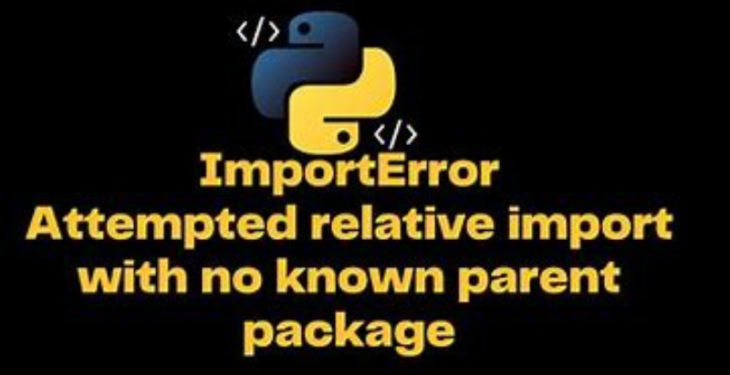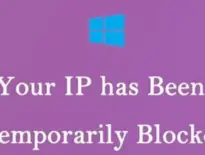This article will discuss the error – ImportError: Attempted Relative Import With No Known Parent Package. The primary reason for this error is that the specified module does not exist within the Python library. In Python, the failure to import a module, module member, or other python files results in ImportError.
Read Article: How to Fix if Your IP Has Been Temporarily Blocked?
What Causes This Error?
Let’s take the following file structure as an example to better understand the reasons for this error.
->ProjectDirectory
|
|
|
—->myPackage1
– __init__.py
– runCode.py
|
|
|
—->myPackage2
– __init__.py
– function.py
ProjectDirectory Consists of 2 folders: myPackage1(runCode.py) and myPackage2(function.py).
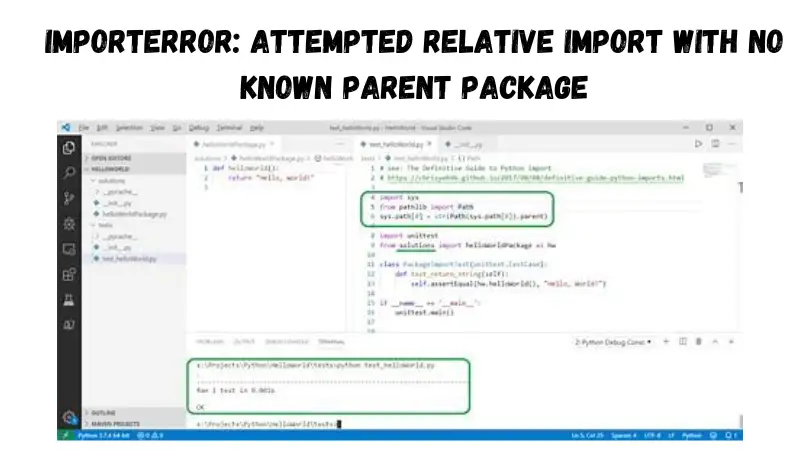
runCode.py
from. myPackage2 import runFunction
print (“Running Code”)
function.runFunction()
function.py
def runFunction():
Note that the runCode.py program makes use of the function from function.py by importing.
Now, let’s discuss what’s relative importing.
In runCode.py, note that a dot(.) is used in the import statement. ImportError: Attempted Relative Import with No Known Parent Package. This usage of the dot indicates a relative import. As we call a function from a different package(directory), the caller program (runCode.py) has to call one level above. Multiple directory levels require multiple dots. This is the concept of relative importing. Its counter-technique. Absolute importing requires the complete path. Let’s look at the actual error produced by runCode.py.
C:\Users\SampleFolder\PythonPrograms\ProjectDirectory\myPackage > python runCode.py
Traceback (most recent call last):
File “C:\Users\SampleFolder\PythonPrograms\ProjectDirectory\myPackage\runCode.py”, line 1m in <module>
from myPackage2 import runFunction
ImportError: attempted relative import with no parent package.
This is due to the fact that a parent package doesn’t exist. ImportError: Attempted Relative Import with No Known Parent Package.
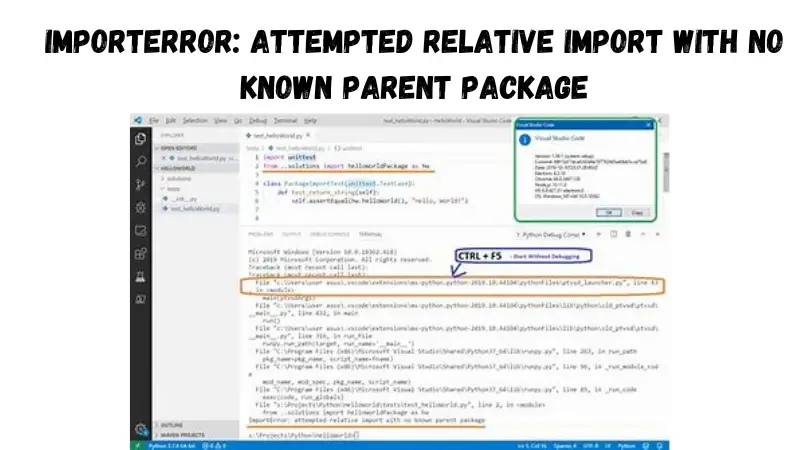
How To Solve This Error?
The most straightforward approach is to make the particular package global using a setup.py file. Let’s look at the following steps to achieve the same.
Creating a Setup File
Create a Setup file using the setup tools module from Python. The setup file defines the package to be made global.
setup (name = “myPackage2”, packages = find packages ())
Running the Setup File
Access your project directory and run the following command in your command terminal.
python setup.py install.
Changing the Caller Program (runCode.py)
Remove the dot from the import statement now that the package is global.
from myPackage2 import function
print (“Running Code”)
function.runFunction()
ImportError: Attempted Relative Import with No Known Parent Package
Output
C:\Users\SampleFolder\PythonPrograms\ProjectDirectory\myPackage > python runCode.py
Running Code
Running Function
ImportError: Attempted Relative Import with No Known Parent Package
ImportError: Attempted Relative Import with No Known Parent Package Django
When you import a function into your ImportError: Attempted Relative Import with No Known Parent Package Django project, you may receive the ImportError. This is due to the fact that you cannot import relatively from a direct run script. Relative imports work only if the package has been imported completely as a module. For example, if a code is passed through /user/stdin, there isn’t a reference for the file’s location. Use relative imports when running .py programs. If a relative import is a must, convert the program file as a __main__.py file within the package directory while passing the Python -m command to run the module.
ImportError: Attempted Relative Import with No Known Parent Package IntelliJ (PyCharm IDE)
In this scenario, the program files may run without error. However, the unit test can fail and produce relative import errors when run from the program file’s directory. To solve ImportError: Attempted Relative Import with No Known Parent Package, set the working directory as the top-level project directory. After this, any unit tests or relative imports will run properly. In summary, resetting the working directory should fix the relative import errors.
Why does this error occur?
This is due to the fact that Python doesn’t keep track of the package location. Therefore, upon running python -m testProgram_P.testCodePython doesn’t take into account that the file is located in myModule. This means writing from …P import program is basically trying to fetch information that does not exist anymore.
Conclusion
In this article, we have looked at the exception: ImportError: Attempted Relative Import with No Known Parent Package. This error shows us how much the structure of a working directory matters in Python. We have learned that Python does not consider the current working directory to be a package itself, therefore hindering relative imports.