The worst thing that can happen to anyone is losing a password when it is required to log into your system. If you lose your Windows login password, the only solution that is left is to clean and install your system all over again. Tedious job to do, isn’t it? Well, that is not the ultimate solution to your problem if you look for a little help on our side.
The unique behavior of Windows 10 made passwords more significant than ever. You basically cannot log into your system without the right password. To make your task easier and avoid the difficulty of reinstalling the system again, we have come up with various password-cracking software. These password-cracking software will assist you in retrieving your forgotten or lost passwords as soon as possible to log into your system without any stress.
Let’s take a look at some of the best Windows password recovery tools:
10 Best Windows Password Recovery Tools
More – Best Blue Light Filters for Windows and Mac.
1. Windows Key
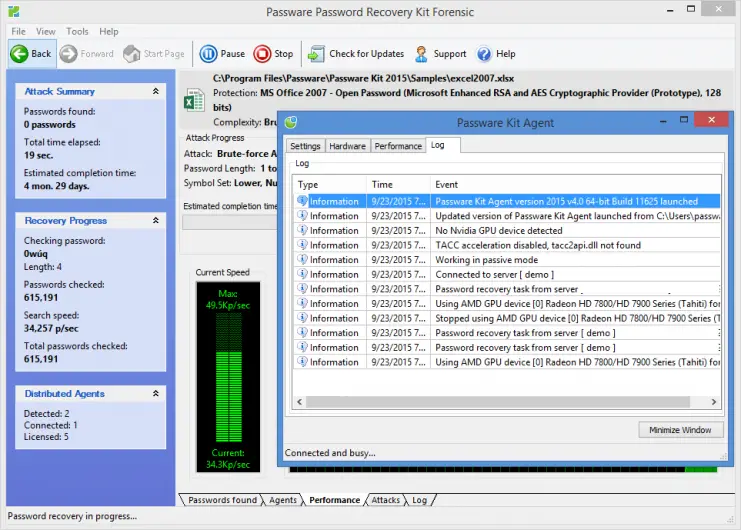
Windows Key is known to create a bootable media that can be used once you start your PC to recover your password. The program is easily understandable and it can assist you in recovering both local, basically the standard version and domain admin account (Enterprise edition only) passwords.
Passware Kit 2018 v1 is the current updated version of Windows Key – the Anniversary Edition celebrating 20 years of its windows password recovery tool of activity. This tool provides faster password recapture for different types of files like TrueCrypt, Android, Zip, and many other types of files. It can also decrypt Apple File System (APFS) disks and macOS High Sierra Keychains.
Considering the speed, GPU-accelerated password recovery is currently 350% faster for TrueCrypt system partitions.
Windows Key is available in 2 forms: one, Standard $39.00, two- Enterprise $295.00 USD. Nevertheless, you can use a free trial of the same program to create a bootable media, but you won’t be able to use it as a password recovery tool until you pay for the full version
Windows 10 April Update and its consequences gave us the right opportunity to test this product. There are solutions to it when the PIN is not working, but the trouble is when you forget the password and you’re not able to retrieve it. Having a readymade solution is necessary. This Windows password recovery tool turned out to be the flawless solution to recover our lost password.
2. Windows Password Unlocker
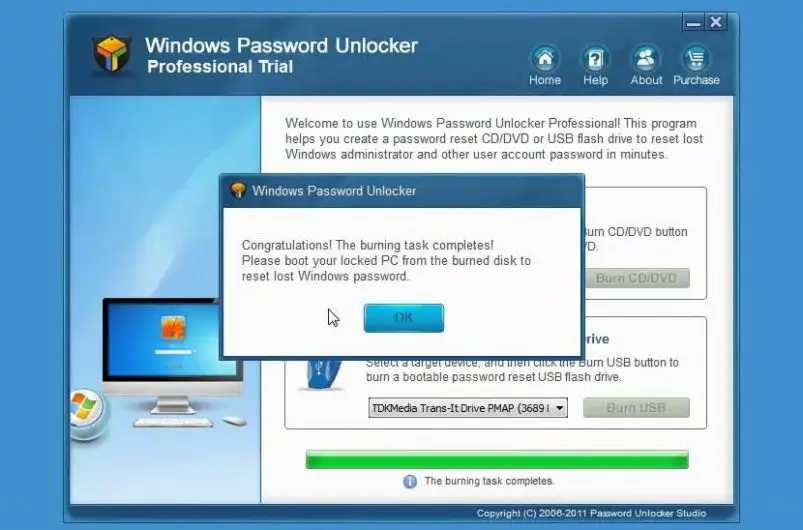
One of the best performance software on our list is Windows Password Unlocker. Just like windows key, this tool creates a bootable media to recover passwords on startup. In any case, if you have lost your email passwords unexpectedly or unavailable due to unknown reasons, you can easily retrieve it using a snap with Password Unlocker Bundle.
This Windows password recovery tool is basically available in three variants: Standard version (worth $19.95), Professional version (worth $29.95), and Enterprise version (worth $49.95). The striking feature about this software is that it requires only Professional or Enterprise version to actually perform the task of retrieving any passwords, as the Standard version is solely used for creating bootable media.
3. Ophcrack
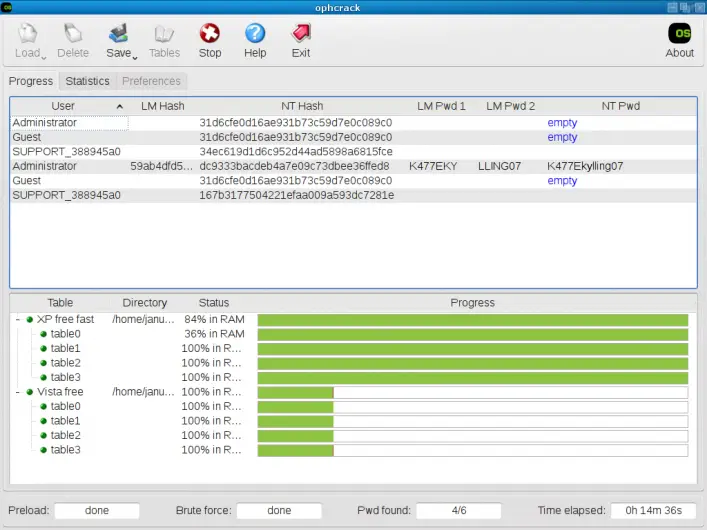
The Ophcrack is plausibly the best Windows password recovery tool you can hunt for. It’s exceptionally faster than other software out there. In addition to that, it is very effective, simple and comfortable even for beginners. This Windows password recovery tool is so substantial that it doesn’t require you to log in to Windows to be able to recover your password.
All you need to do is download the ISO image, mount it on the created bootable media, and you will automatically get back your password when you boot your PC. Initially, the program starts with locating your Windows account and resumes the recovery process right away. According to researchers, It is capable of retrieving your password in less than a minute. And most importantly, it’s free of cost!
4. Offline NT Password & Registry Editor
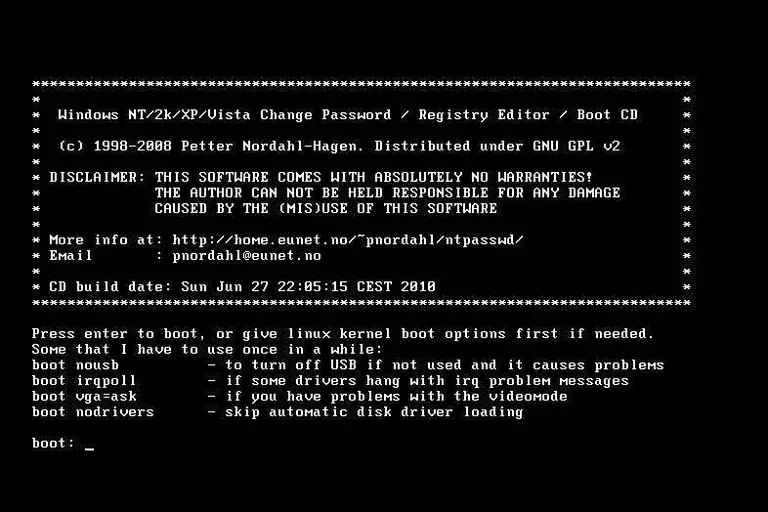
Offline NT Password & Registry Editor is yet another window password recovery tool for Windows that doesn’t assist you in recovering your forgotten or lost password unlike other tools but erases it completely so that you get an opportunity to create a new password normally so that you remember it this time!
This unique feature makes it an amazing and unique tool on our list.
It functions closely to Ophcrack, where you download an ISO file, mount it to a bootable media, plugs it in your computer, and the process can resume. It’s even rapid than Ophcrack in terms of working because usually, it resets a password swiftly.
Nonetheless, Offline NT Password & Registry Editor is not so easy and comfortable to use for an average user, because it demands some command line work, but if you manage to get around, there’s no better password-deleting tool that you can notice. If you have the intention of using this windows password recovery tool, you may examine our guide for deleting your Windows password with Offline NT Password & Registry Editor.
5. LCP
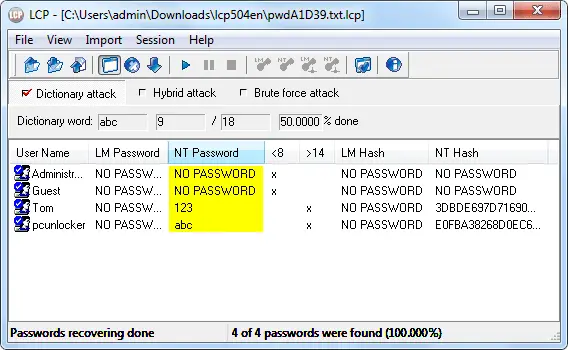
The LCP is another free windows 10 password reset tool with individual user accounts. But unlike the previous two tools from the list, this one necessitates you to have access to a user account on a computer. So, if you can’t acquire your user account, you can get back to any of the tools from above for windows password reset.
As far as the program is concerned, it uses three methods of cracking your password: a dictionary attack, brute force attack, or a hybrid dictionary/brute force attack. Each method has its own pros and cons, but in any case, you’ll need some basic knowledge of the matter so that you will be able to perform any of these actions.
It can utilize a lot of resources from your computer, while recovering a password, so it is sensible if you don’t use your machine for anything else when the process is in progress.
Also, since Black Friday is coming, you might get some great deals on the prices of this software online.
6. Active Password Changer Professional
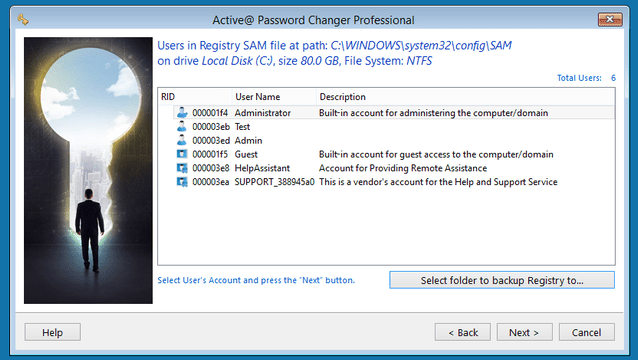
Now, let’s take a look at premium password cracking tools for Windows 10, in case you want to try some of the commercial solutions. When it comes to this activity, Active Password Changer Professional is the top-notch tool.
This Windows password recovery tool is damn easy to set up and use it, which I’m sure is the pleasing news for the beginners. Active Password Changer Professional acts as a paid, but much simpler version of Offline NT Password & Registry Editor, so it makes the task easier by deleting your password, instead of recovering it.
Hence, if you want an uncomplicated, yet strong tool to delete your forgotten or lost password almost immediately. Active Password Changer Professional is perhaps the best tool that you can rely upon. The only con of this tool is that you’ll have to pay for it.
Related – How to Fix Windows 10 Update Error Code ox8024a105 [FIXED].
7. Hash Suite
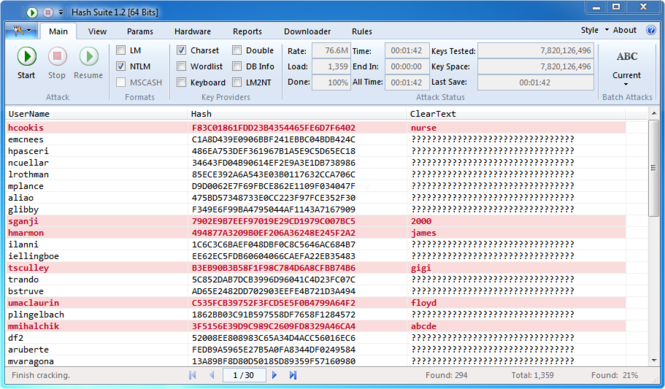
Hash Suite is one of the best exclusively for advanced password cracking tool. The main intention of this windows password recovery tool is to check the security of password hashes, and of course, crack them. It serves deep analysis, reports, and statistics so that you can manage your passwords and hashes without any glitch. Has Suite also helps in resetting Windows 10 password.
It is extremely strong and is titled as one of the fastest password crackers on the market. It’s uncomplicated design, and convenient user interface totally adds up to the overall functionality of this tool.
As I mentioned above, this windows password recovery tool is not for novice users. It involves utilizing a pwdump tool to obtain the obligatory hashes for Hash Suite to crack. Therefore, if you’re new to these terms, it’s better to look for another alternative. But if you really have knowledge about this, do check out the pwdump tools to get an idea!
8. Trinity Rescue Kit
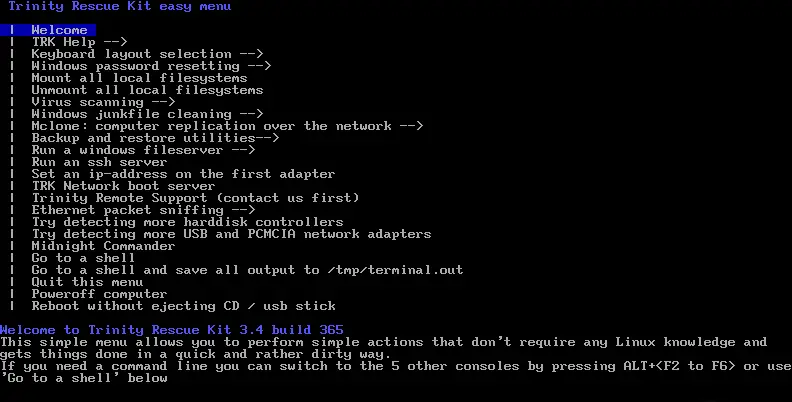
Trinity Rescue Kit is the combo of the bootable program and a command-line. To begin recovering your password using this tool, all you need to do is create a bootable media, mount it. Then use a command-line interface to pass commands to the program. This is one of the versatile tools available because it gives you the choice to do what you want with your forgotten password.
Using this windows password recovery tool for the first time might seem complicated since it doesn’t have a graphical interface, unlike other tools. But commands are much simpler and easy to understand when compared to Offline NT Password & Registry Editor, so using this tool should be fine without any difficulty.
Trinity Rescue Kit is available free of cost.
9. Reset Password Pro (highly recommended)
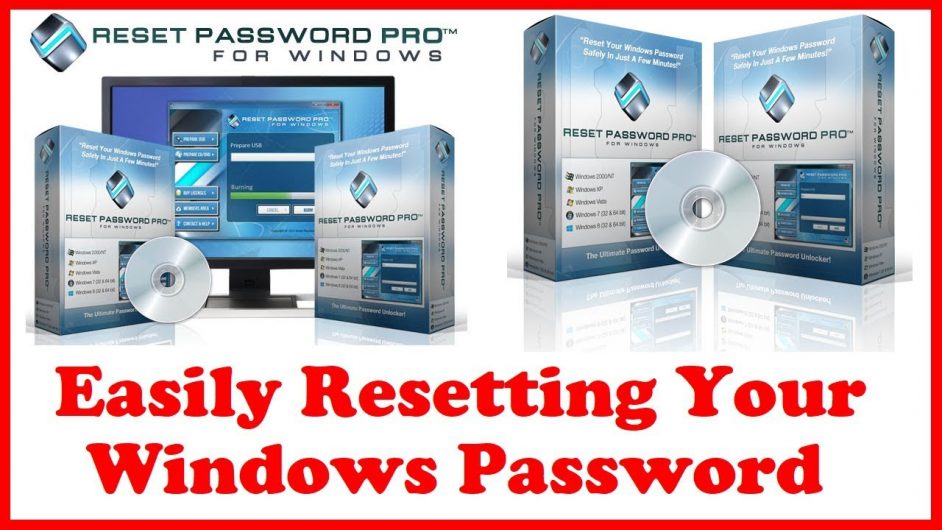
Cannot retrieve your Windows password?
You can smoothly recover it in less than a minute with Reset Password Pro. Our straightforward 1-2-3 technique works absolutely fine for any Windows version. You’ll be able to unlock all Windows versions, including XP, Vista, Windows 7.
Let’s take a look at the 1-2-3 technique that we have for resetting windows:
1) Firstly, download- Reset Password Pro.
2) Burn the Reset Password Pro either to a CD or USB to create your boot-disk.
3) Then insert the CD or USB into the locked computer, opting the account you wish to reset the password for, and then click on reset.
These are some of the best Windows password recovery tools that we have for Windows 10. As you can read and comprehend, all these programs are different in terms of functionality, the power used, usability, recovery methods, price, and more. Therefore, if you are aware of what you want, you can pick up a tool based on your specifications.
10. Password Resetter

If you’ve ever forgotten your computer password, you can imagine how frustrating it will be. No emails, no internet, and no files – in fact, no nothing, except resetting your windows. Same will result in formatting al the stuff in the computer. Well, now it’s easy and simple to get back in.
You don’t need to get an IT guy to do it, in fact, you don’t need any special skills at all. With our method, losing your computer password is no longer the heartache it once was. Now you don’t have to fork out money or waste a load of time. The other main thing occurs while using Password Resetting tools will it be safe and secure. So the answer is Yes, this method is approved by such companies as Norton and McAfee, leading suppliers of anti-virus software.
Password Resetter 2.0 software is a completely safe and trustworthy software. It recovers your Windows passwords within minutes. Password Resetter is a new software program that recovers the user password from any Windows Operation System. It supports Windows Vista, XP, NT, 2000, 7 and also the latest version, Windows 8.
Password Resetter instantly retrieves forgotten or lost Windows user or administrator passwords. It is capable of supporting a wide range of Windows versions particularly NT, 2000, XP, Vista and Windows 7. It is platform-independent and can work on a PC or laptop computer. Password Resetter supports almost all brands.
More – Top 10 Best Registry Cleaning Software.
Conclusion
These are some of the best Windows password recovery tools that we have for Windows 10. As you can read and comprehend, all these programs are different in terms of functionality, power used, usability, recovery methods, price, and more. Therefore, if you are aware of what you want, you can pick up a tool based on your specifications.






